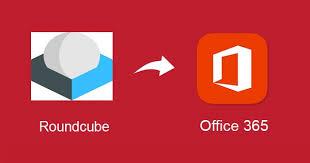Migrating emails from Webmail Roundcube to Office 365 has become a common requirement for individuals and businesses looking for advanced features, enhanced security, and better collaboration tools. In this blog, we will explore the process on how to export emails from Webmail Roundcube to Office 365, the reasons behind this migration, the manual method, its drawbacks, and an effective alternative solution.
Roundcube is a popular webmail client used by individuals and businesses for managing emails. However, with the growing adoption of cloud-based email solutions like Office 365, many users are shifting to leverage its robust features, such as seamless integration with Microsoft’s productivity tools, advanced security, and accessibility from anywhere.
Exporting emails from Roundcube to Office 365 might seem complex, especially for non-technical users. Understanding the available methods and their limitations can help make an informed decision.
Roundcube - A user-friendly, browser-based email client, Roundcube is known for its intuitive interface and basic email functionalities. While it serves the needs of many users, it lacks advanced features, storage scalability, and integrations required for modern business environments.
Office 365 - Office 365 (now Microsoft 365) is a comprehensive cloud platform offering advanced email services, productivity tools (like Word, Excel, Teams), and enterprise-grade security. It ensures better scalability and accessibility, making it a preferred choice for organizations.
Why Users Export Emails from Roundcube to Office 365
- Scalability - Office 365 provides scalable storage options compared to Roundcube.
- Enhanced Security - Advanced encryption and compliance features ensure better email security.
- Integration with Productivity Tools - Office 365 seamlessly integrates with applications like SharePoint, OneDrive, and Microsoft Teams.
- Accessibility - Office 365 enables users to access their emails and data from any device, anywhere in the world.
- Collaboration Features - Built-in tools for collaboration make it easier for teams to work together.
How to Export Emails from Webmail Roundcube to Office 365 with Manual Method
The manual process involves two main steps: exporting emails from Roundcube and importing them into Office 365.
Step 1 - Export Emails from Roundcube
- Log in to your Roundcube account.
- Open the folder containing emails you wish to export.
- Select the emails or click “Select All.”
- Use the “Download” option to save emails as a .mbox or .eml file.
Step 2 - Import Emails to Office 365
- Convert the exported .mbox or .eml file to PST format (using third-party tools or email clients like Thunderbird).
- Use the Microsoft Outlook application to import the PST file into Office 365.
Drawbacks of the Manual Method
- Time-Consuming - The manual process is lengthy and requires multiple steps, making it impractical for large-scale migrations.
- Risk of Data Loss - Improper handling or errors during conversion may lead to data loss or corruption.
- Technical Complexity - Non-technical users might find it challenging to convert files and use third-party tools.
- Limited Automation - The process requires constant user intervention and lacks automation for bulk migrations.
- No Guarantee of Accuracy - Manual methods often result in incomplete or inaccurate data transfer, affecting productivity.
How to Export Emails from Webmail Roundcube to Office 365 with Alternative Solution
To overcome the limitations of the manual method, using an automated CubexSoft Roundcube Backup Tool is a reliable alternative. This software is designed to simplify the migration process while ensuring data integrity and accuracy.
Why Choose the Roundcube to Office 365 Tool
- Direct Migration - Transfer emails from Roundcube to Office 365 without intermediate conversions.
- Batch Processing - Migrate multiple accounts or large volumes of emails in one go.
- Maintains Data Integrity - Preserves email properties, folder structure, and attachments during the migration.
- User-Friendly Interface - Designed for both technical and non-technical users.
- Advanced Filters - Select specific emails or folders for migration using date range, subject, or sender filters.
- Secure Migration - Ensures complete security of data during the transfer process.
Conclusion
Migrating emails from Roundcube to Office 365 can significantly enhance productivity and security for users. While the manual method is available, its drawbacks make it less practical for large-scale or critical migrations. Using a professional tool ensures a seamless, efficient, and secure migration process. Embrace the advantages of Office 365 by choosing the right migration strategy for your needs.