Comprehensive Guide to Choosing Task Management Software
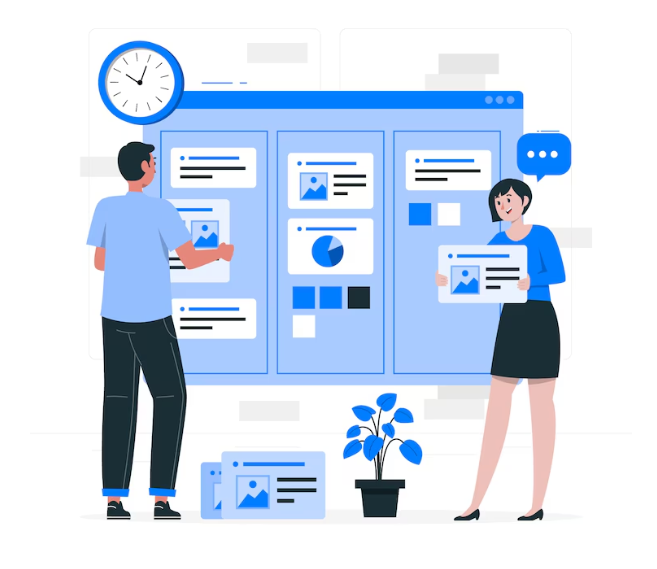
In a world where productivity is the holy grail, task management software has emerged as the ultimate solution to help individuals and teams stay organized and efficient. With countless options on the market, choosing the right one can feel like an overwhelming task. Don’t worry! This guide will help you navigate through the process, ensuring you find the perfect fit for your needs.
Why Task Management Tools Are Essential
Bridging the Gap Between Chaos and Order
Task management tools are much more than fancy to-do lists. They act as a centralized hub, keeping all your tasks, deadlines, and team communication in one place. Instead of juggling multiple apps or relying on sticky notes, task management software provides a structured way to work smarter—not harder.
Eliminating Guesswork
Imagine a tool that tells you exactly what needs to be done, who’s responsible, and by when. That’s the magic of task management software. It eliminates the confusion that comes with shared responsibilities and ensures that everyone is on the same page.
Saving Time and Energy
With automated workflows, reminders, and integrated communication tools, these systems significantly reduce the time spent on manual coordination. Whether you're a solopreneur or leading a large team, task management tools save hours of effort each week.
Key Features to Look for in Task Management Software
When selecting a tool, it’s important to focus on features that align with your unique needs. Here’s a checklist of must-haves:
1. Intuitive User Interface
User experience matters. A tool with a cluttered interface can do more harm than good. Look for software with simple navigation, drag-and-drop functionality, and clean design. TaskTrain, for instance, prides itself on its user-friendly layout.
2. Seamless Collaboration
Collaboration is a cornerstone of productivity. Task management software should allow real-time communication through comments, file-sharing, and notifications. Features like these ensure that team members can collaborate effortlessly, even when working remotely.
3. Customizable Workflows
Every team operates differently, so flexibility is key. Tools like TaskTrain offer templates and customizable workflows that adapt to your specific processes, ensuring no task is left behind.
4. Integration Capabilities
Good software doesn’t operate in isolation. Check whether the tool integrates with your existing systems, like Google Workspace, Slack, or CRM tools. Integration is essential for a seamless workflow.
5. Scalability
Your needs today may differ from those a year down the line. Choose a tool that can scale with your team, offering advanced features like analytics and automation as you grow.
Top Task Management Tools Worth Exploring
There are hundreds of options available, each catering to different needs. Here’s a closer look at some of the most popular tools:
1. TaskTrain
TaskTrain shines in creating repeatable workflows. Its focus on templates and checklists ensures that recurring tasks are handled with consistency and precision. Industries like healthcare, IT, and customer service benefit greatly from TaskTrain’s structured approach.
2. Trello
Trello’s card-based system is perfect for visual learners. With boards, lists, and cards, it simplifies task tracking for smaller teams or personal projects. However, it may lack the depth required for complex projects.
3. Asana
Asana offers multiple project views—list, board, and timeline—making it ideal for larger teams. It’s particularly useful for managing interdependent tasks that require frequent updates.
4. ClickUp
ClickUp is an all-in-one solution that combines task management, time tracking, and even document management. Its customization options are extensive, though they might overwhelm first-time users.
5. Monday.com
With its vibrant interface, Monday.com makes task tracking enjoyable. It’s a favorite for creative teams and marketing professionals who thrive on visual representations.
How to Choose the Perfect Task Management Software
1. Understand Your Needs
Are you managing personal tasks or coordinating a large team? Do you need detailed reporting, or are you focused on simple to-do lists? Answering these questions will help clarify your requirements.
2. Prioritize Features
Make a list of the features that matter most to you. For instance, TaskTrain’s ability to create reusable workflows might be crucial for teams with repetitive tasks.
3. Set a Budget
Task management tools range from free options to premium software with advanced features. Determine how much you’re willing to invest, and don’t overlook the value of a free trial to test compatibility.
4. Explore Free Trials
Most task management software offers free trials. Use this opportunity to explore their features, test their usability, and see how they fit into your workflow.
5. Ensure Scalability
While a tool may meet your immediate needs, consider its long-term potential. Opt for software that can grow with your business and adapt to more complex workflows.
Benefits of Using Task Management Software
Investing in the right task management tools comes with numerous advantages:
1. Better Organization
A well-structured task list is the foundation of productivity. Tools like TaskTrain organize tasks into easily manageable categories, making it simple to stay on top of priorities.
2. Increased Accountability
Assigning tasks with clear responsibilities ensures that everyone knows what’s expected of them. Accountability reduces delays and fosters a culture of ownership.
3. Streamlined Communication
With built-in chat and file-sharing features, communication becomes seamless. There’s no need to switch between apps, saving time and effort.
4. Enhanced Productivity
By automating repetitive tasks, task management tools free up time for more meaningful work. For example, TaskTrain’s templates help you execute recurring workflows effortlessly.
5. Improved Decision-Making
Analytics and reporting features offer valuable insights into your team’s performance, helping you identify areas for improvement.
Common Mistakes to Avoid
1. Overlooking Team Input
Your team will be using the tool daily, so their feedback is invaluable. Ignoring their needs may lead to resistance or underutilization.
2. Choosing Complexity Over Simplicity
Fancy features can be tempting, but if they’re too complicated, they may hinder productivity instead of boosting it. Always prioritize simplicity.
3. Skipping Training
Even the most intuitive tools require onboarding. Investing in proper training ensures your team can use the software to its full potential.
4. Ignoring Scalability
Don’t settle for a tool that only meets your current needs. Look for software, like TaskTrain, that can grow alongside your business.
The Future of Task Management Tools
The evolution of task management software shows no signs of slowing down. With the rise of AI, these tools are becoming smarter, offering predictive analytics and workflow automation to further streamline processes. TaskTrain, for example, is leading the way by focusing on repeatable workflows, making it a frontrunner in this space.
Conclusion
Selecting the right task management software is not just about checking boxes—it’s about finding a tool that aligns with your workflow and enhances your productivity. Whether it’s TaskTrain for structured workflows, Trello for simplicity, or ClickUp for all-in-one functionality, the choice you make can revolutionize the way you work.
Ready to take your productivity to the next level? Start exploring task management tools today and see the difference they can make in your day-to-day operations.
Visit: https://www.tasktrain.app/
Source: https://www.exoltech.us/blogs/237800/Comprehensive-Guide-to-Choosing-Task-Management-Software
- Art
- Causes
- Crafts
- Dance
- Drinks
- Film
- Fitness
- Food
- Giochi
- Gardening
- Health
- Home
- Literature
- Music
- Networking
- Altre informazioni
- Party
- Religion
- Shopping
- Sports
- Theater
- Wellness


