Incorporating EVS Notebook Images into Digital Learning Platforms: Best Practices
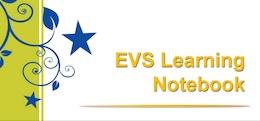
In the digital age, leveraging technology to enhance education has become a fundamental aspect of teaching. For Environmental Studies (EVS), incorporating notebook images into digital learning platforms can significantly improve student engagement and understanding. This guide outlines best practices for effectively integrating EVS Notebook Images into digital learning environments, ensuring they enhance learning outcomes and foster a more interactive educational experience.
1. Understanding Digital Learning Platforms
The Role of Digital Platforms
Digital learning platforms offer a range of tools and resources for both teachers and students. They can include Learning Management Systems (LMS) like Google Classroom, Moodle, and Canvas, or educational apps and websites. These platforms provide opportunities to share resources, track progress, and facilitate communication.
Benefits of Integrating Images
Incorporating images into digital learning platforms provides several benefits:
-
Enhanced Engagement: Visuals capture students' attention and make learning more interactive.
-
Improved Understanding: Complex concepts are often easier to grasp with visual aids.
-
Flexible Access: Students can access and review images anytime, reinforcing learning outside of class.
2. Best Practices for Integrating EVS Notebook Images
1. Choose Relevant and High-Quality Images
Selecting the Right Images
Ensure that the images you choose are directly relevant to the EVS topics being taught. For example, when covering the water cycle, use clear and informative diagrams showing processes like evaporation, condensation, and precipitation. The images should support the learning objectives and provide clarity on the subject matter.
Ensuring Image Quality
High-resolution images are crucial for maintaining clarity, especially when viewed on different devices. Avoid pixelation or blurriness by using images with appropriate dimensions and resolutions. Test the images on various devices to ensure they retain their quality.
2. Optimize Images for Digital Platforms
File Formats and Sizes
Choose suitable file formats like PNG or JPEG, which balance quality and file size. Large images can slow down the platform and affect user experience. Optimize image sizes without compromising quality by using image compression tools or adjusting resolution settings.
Responsive Design
Ensure images are responsive and display correctly across different devices, such as desktops, tablets, and smartphones. This adaptability ensures that all students have access to the content, regardless of the device they use.
3. Incorporate Interactive Elements
Adding Annotations and Labels
Interactive images with annotations and labels can enhance understanding. Use digital tools to add text boxes, arrows, and highlights directly on the images. This approach allows students to click on or hover over parts of the image to get additional information or explanations.
Embedding Quizzes and Activities
Integrate interactive quizzes or activities related to the images. For instance, after presenting an image of an ecosystem, include a quiz that asks students to identify different components or processes. This interactive element reinforces learning and provides immediate feedback.
4. Ensure Accessibility and Inclusivity
Alt Text for Images
Provide descriptive alt text for all images to ensure accessibility for students with visual impairments. Alt text should convey the essential information and context of the image, allowing screen readers to provide a meaningful description.
Color and Contrast
Consider color blindness and visual impairments when designing images. Use high-contrast colors and avoid relying solely on color to convey information. Patterns or textures can be used to differentiate elements in the image.
5. Align with Educational Objectives
Clear Learning Goals
Align images with clear educational objectives. Each image should support specific learning goals and be integrated into the curriculum in a way that enhances understanding of key concepts. For example, if the objective is to teach about renewable energy sources, use images that clearly illustrate different types of renewable energy and their benefits.
Contextual Integration
Embed images within relevant lessons or modules. Provide context and explanations for each image, and use them to support and enhance your teaching. Ensure that the images are not used in isolation but as part of a coherent instructional strategy.
6. Encourage Student Interaction and Feedback
Student-Generated Content
Encourage students to create and share their own images related to EVS topics. This can be done through assignments or projects where students create diagrams, infographics, or other visual aids. Student-generated content promotes active learning and deeper engagement with the material.
Collecting Feedback
Regularly seek feedback from students on the effectiveness of the images used. Understanding how students interact with and perceive the images can help you make necessary adjustments and improve their overall effectiveness.
Conclusion
Incorporating EVS notebook images into digital learning platforms offers a powerful way to enhance education and engage students. By following best practices—such as selecting high-quality, relevant images, optimizing for digital use, integrating interactive elements, ensuring accessibility, aligning with educational objectives, and encouraging student interaction—you can create a dynamic and effective digital learning environment.
The integration of well-designed images not only aids in visualizing complex concepts but also fosters a more interactive and inclusive learning experience. As technology continues to evolve, leveraging these tools thoughtfully will help educators create more engaging and effective learning environments, ultimately leading to better educational outcomes for students. Visit Trending Hub24 to get more information.
- Art
- Causes
- Crafts
- Dance
- Drinks
- Film
- Fitness
- Food
- Jocuri
- Gardening
- Health
- Home
- Literature
- Music
- Networking
- Alte
- Party
- Religion
- Shopping
- Sports
- Theater
- Wellness


