WooCommerce Stock Manager: The Ultimate Tool for Efficient Inventory Management
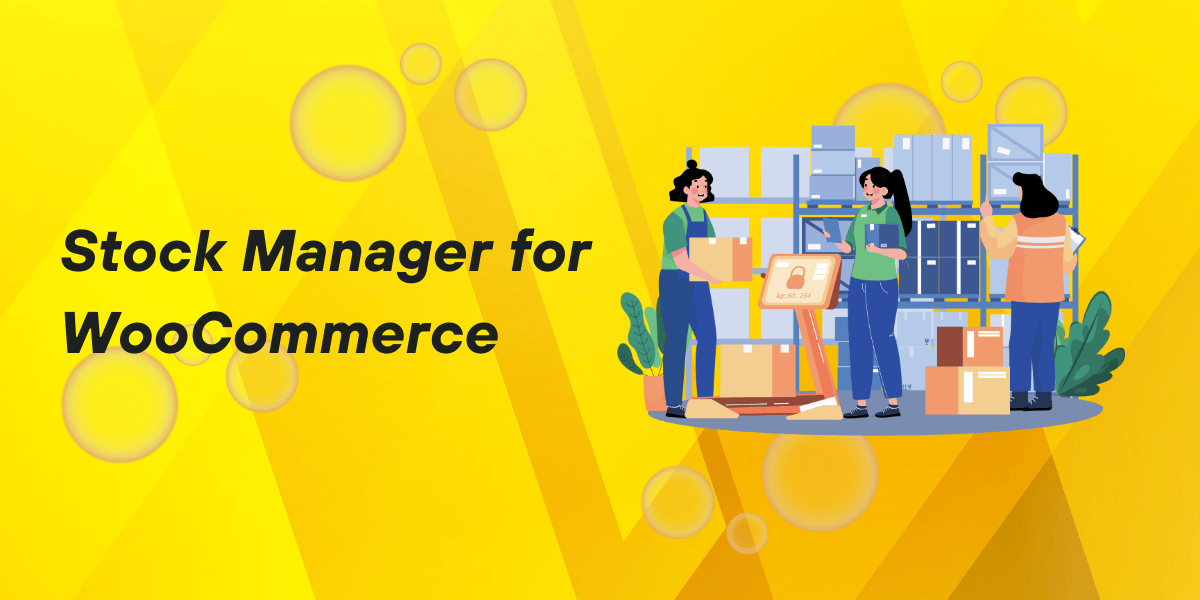
Managing stock in an online store can be a challenge, especially as your business grows. With hundreds of products to keep track of, maintaining accurate stock levels is crucial. The WooCommerce Stock Manager plugin offers a comprehensive solution to handle this effectively. Whether you're running a small store or an extensive product catalog, it provides a user-friendly way to manage your inventory, saving time and reducing errors.
Why WooCommerce Stock Manager Stands Out
One of the biggest pain points for online retailers is keeping track of stock levels manually. WooCommerce stock manager solves this by offering a centralized platform where store owners can easily monitor and update product quantities, even for variable products. This makes it far more efficient than the default WooCommerce setup, which requires product-by-product updates.
Here are some standout features that set WooCommerce Stock Manager apart:
- Bulk Stock Management: Make updates in bulk, saving you hours of time and manual input.
- CSV Import/Export: This feature allows you to manage inventory using spreadsheets, which is especially helpful for larger stores.
- Low Stock Alerts: Keep your inventory in check by receiving notifications when stock levels drop below a set threshold.
Case Study: TechMax Solutions Streamlines Inventory
TechMax Solutions, an online electronics retailer, was facing constant inventory challenges. Their manual process often led to overstocking some items and understocking others, resulting in missed sales and customer dissatisfaction. After implementing WooCommerce Stock Manager, they experienced a 30% improvement in stock accuracy within the first two months. By leveraging the plugin’s CSV import feature, TechMax was able to update hundreds of product quantities in minutes, allowing them to focus more on sales and customer service.
WooCommerce Stock Manager vs. Competitors
When comparing WooCommerce Stock Manager to other inventory management tools, it becomes clear why it's a top choice for WooCommerce users:
1. ATUM Inventory Management for WooCommerce
ATUM offers a wide range of stock management tools, including purchase order management and warehouse control. However, it can be overly complex for small to medium-sized stores. WooCommerce Stock Manager, on the other hand, is easier to navigate, especially for store owners looking for a more straightforward solution.
2. Smart Manager for WooCommerce
Smart Manager provides an advanced spreadsheet-like interface to handle bulk actions, including stock updates. However, it lacks some of the simplicity that WooCommerce Stock Manager offers, particularly in terms of quick product edits and its CSV import/export functionality.
Case Study: FashionWave Boosts Efficiency
FashionWave, an eCommerce clothing retailer, initially used Smart Manager for their inventory. However, the complex interface caused delays in stock updates, leading to errors in their inventory. After switching to WooCommerce Stock Manager, FashionWave's team cut their stock update time by 50%, ensuring better stock control and fewer errors.
Why WooCommerce Stock Manager is the Right Choice
Unlike many other stock management tools, WooCommerce Stock Manager is built specifically for WooCommerce, which means it integrates seamlessly into your store. From managing simple products to variable items with multiple attributes, this plugin covers all the bases. Moreover, with features like CSV import/export and low stock alerts, it is more than just a basic stock tool—it’s a comprehensive inventory management system.
Conclusion
Managing inventory doesn’t have to be complicated. With WooCommerce Stock Manager, you gain the ability to streamline your stock processes, prevent errors, and save valuable time. Whether you’re managing a handful of products or a vast inventory, this plugin has the tools to make your life easier and your store more efficient.
- Art
- Causes
- Crafts
- Dance
- Drinks
- Film
- Fitness
- Food
- Giochi
- Gardening
- Health
- Home
- Literature
- Music
- Networking
- Altre informazioni
- Party
- Religion
- Shopping
- Sports
- Theater
- Wellness


