How to Integrate Social Media on Your Squarespace Site
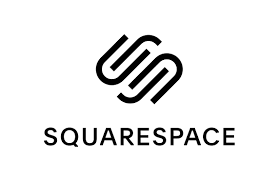
In today’s digital world, social media is one of the most powerful tools for growing your online presence, driving traffic, and engaging with your audience. If you have a website built on Squarespace, integrating your social media platforms is easier than you might think. Squarespace offers built-in features and tools that help you connect your site with popular platforms like Instagram, Facebook, Twitter, LinkedIn, and more—all without needing technical expertise.
This guide will walk you through the steps of integrating social media on your Squarespace site and explain how using a squarespace discount code can help you access premium features at a lower cost.
Why Add Social Media to Your Squarespace Website?
Before diving into the steps, let’s explore the benefits of social media integration:
-
Boost Engagement: Encourage visitors to follow, share, and interact with your content across multiple platforms.
-
Increase Traffic: Drive social media followers back to your website for updates, products, or blog posts.
-
Strengthen Branding: Consistent presence across channels helps build trust and brand recognition.
-
Simplify Content Sharing: Make it easy for visitors to share your blog posts or products on their profiles.
By connecting your social platforms, you create a unified online presence that helps you grow your audience faster.
Steps to Integrate Social Media on Your Squarespace Site
1. Add Social Media Icons
Squarespace lets you add clickable social media icons to your site’s header, footer, or sidebar. This gives visitors quick access to your profiles.
How to do it:
-
In your Squarespace dashboard, go to Design > Social Links.
-
Add the URLs for each social media platform you use.
-
Customize the icon style to match your site’s branding.
2. Use Social Media Blocks
Social media blocks let you embed live feeds from platforms like Instagram or Twitter directly onto your site. For example, you can display your latest Instagram posts on your homepage or portfolio page.
To add a social media block:
-
Open the page editor and click Add Block.
-
Select the block for the platform you want, such as Instagram or Twitter.
-
Customize the layout to fit your page design.
3. Enable Social Sharing Buttons
Allow visitors to share your blog posts, products, or pages on their own social media profiles. Squarespace makes this simple with built-in sharing buttons.
Setup steps:
-
Go to Marketing > Share Buttons in your site settings.
-
Choose which platforms to enable.
-
Select the style and placement for the buttons.
4. Connect Social Media Accounts for Auto-Posting
With Squarespace, you can connect your accounts so new blog posts or updates automatically publish to your social media platforms.
Steps to connect accounts:
-
Navigate to Settings > Connected Accounts.
-
Link accounts like Facebook, Twitter, or LinkedIn.
-
Enable auto-posting for new content.
This saves time and ensures your audience stays updated across all platforms.
5. Upgrade for Advanced Features with a Discount
Squarespace’s premium plans offer additional marketing tools, including analytics and email campaigns, to help you grow your audience. Using a squarespace discount code can make upgrading more affordable, so you can access advanced features without overspending.
Tips for Effective Social Media Integration
-
Keep Your Branding Consistent: Use the same logos, colors, and messaging across all platforms.
-
Post Regularly: Active profiles encourage more engagement and drive traffic back to your site.
-
Track Performance: Use Squarespace Analytics and social platform insights to measure results.
-
Focus on Key Platforms: Don’t spread yourself too thin; prioritize where your audience is most active.
Final Thoughts
Integrating social media on your Squarespace site helps you engage with visitors, build your brand, and drive traffic across multiple channels. From adding social icons to embedding live feeds and enabling auto-posting, Squarespace makes the process simple and beginner-friendly. And with a squarespace discount code, you can unlock even more tools to grow your online presence affordably.
- Art
- Causes
- Crafts
- Dance
- Drinks
- Film
- Fitness
- Food
- Games
- Gardening
- Health
- Home
- Literature
- Music
- Networking
- Other
- Party
- Religion
- Shopping
- Sports
- Theater
- Wellness


