8 Mobile App Performance Metrics You Should Track
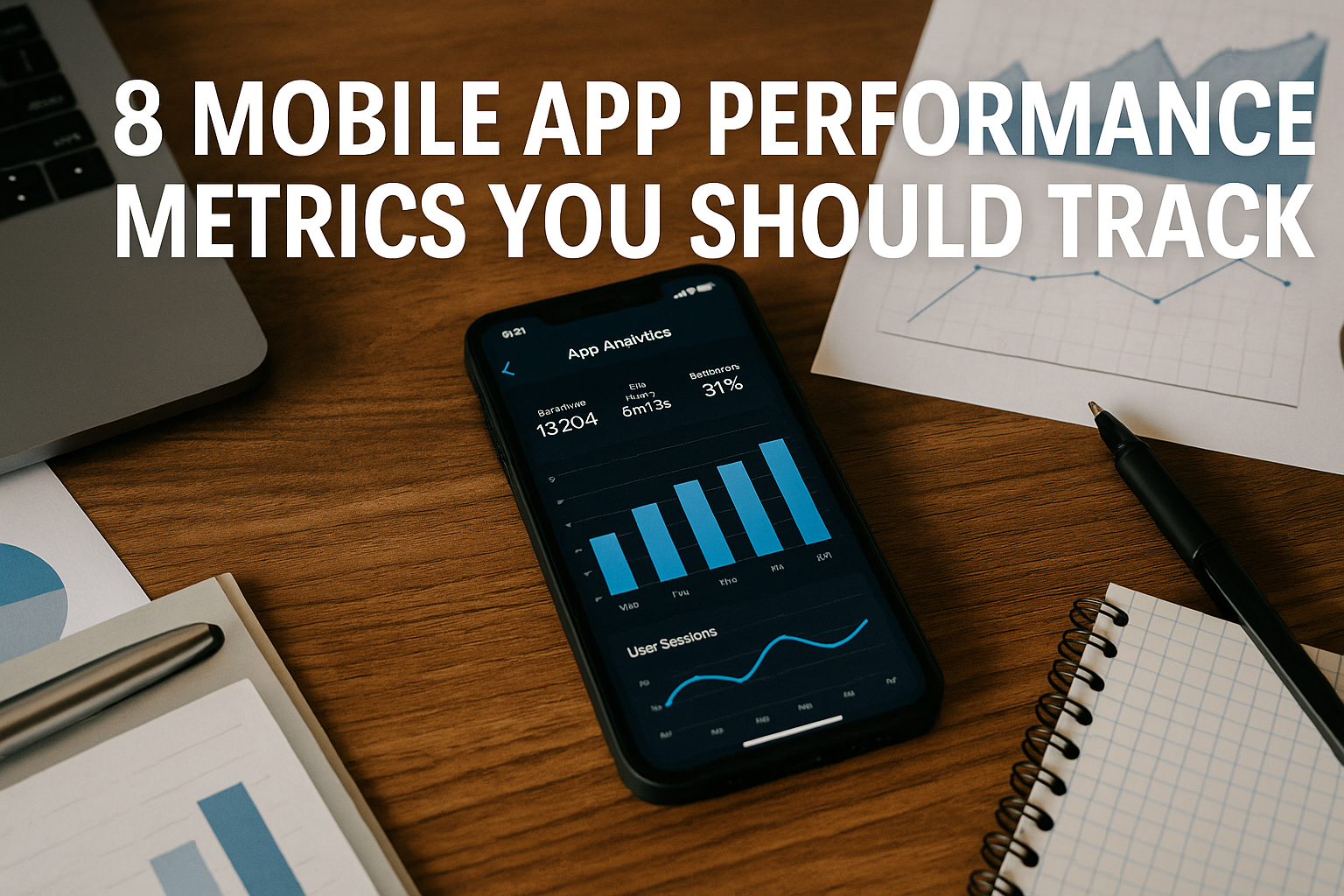
In the highly competitive and user-centric world of mobile applications, performance is no longer a desirable trait; it's a fundamental expectation. Users have zero tolerance for apps that are slow, buggy, or drain their device's battery. A subpar performance experience can quickly lead to frustration, uninstalls, negative reviews, and ultimately, a significant loss of market share. For a Mobile App Development USA agency, delivering an app that is not only visually appealing and feature-rich but also impeccably fast, highly responsive, and resource-efficient is paramount to achieving user satisfaction, driving engagement, and ensuring long-term success.
Mobile app performance testing is a critical phase in the development lifecycle that goes beyond functional testing. It involves evaluating the app's responsiveness, stability, scalability, and resource usage under various conditions, including different network speeds, device loads, and concurrent user scenarios. By rigorously tracking and analyzing key performance metrics, a Mobile App Development USA agency can identify bottlenecks, optimize code, and ensure the app performs flawlessly in the hands of real users. Investing in the right monitoring and analytics tools is essential for this process, enabling comprehensive analysis and proactive problem-solving.
Here are 8 essential mobile app performance metrics you should track:
1. App Startup Time (Launch Time)
What it is: The duration it takes for your app to fully load and become responsive to user input after it's launched. This can be categorized into:
-
Cold Start: The app starts from scratch (e.g., first launch after device reboot or after being force-closed). This is the slowest type of start.
-
Warm Start: Some app processes are already running in the background, but the activity needs to be recreated.
-
Hot Start: The app is brought back to the foreground from a background state, and all its activities are still in memory. This is the fastest type of start.
-
Why it's Crucial for Performance: First impressions matter immensely. A slow app startup time can be incredibly frustrating for users, leading to immediate abandonment or negative perceptions of the app's quality. Users expect apps to launch almost instantly. Long startup times directly impact user satisfaction and retention, especially for frequently used apps.
-
How to Track and Optimize It:
-
Tracking Tools: Utilize platform-specific profiling tools like Xcode Instruments (for iOS) and Android Studio Profiler (for Android). These tools provide detailed timelines of the startup process, highlighting CPU usage, memory allocation, and I/O operations. Firebase Performance Monitoring also provides real-time app startup time metrics from actual users.
-
Optimization Strategies:
-
Minimize Initial Load: Defer loading non-essential resources and functionalities until after the initial launch.
-
Optimize Code Execution: Reduce complex calculations or heavy database operations in the app's main thread during startup.
-
Lazy Loading: Load only what's immediately visible or necessary.
-
Efficient Libraries: Use lightweight libraries and avoid unnecessary third-party SDKs that might add overhead.
-
Splash Screens: While not a direct optimization, a well-designed splash screen can make the wait feel shorter and more pleasant.
-
-
-
Mobile App Development USA Relevance: In the fast-paced US market, user patience is low. A Mobile App Development USA agency meticulously tracks app startup times, aiming for benchmarks (e.g., under 2 seconds for cold starts, under 1 second for warm/hot starts) to ensure a smooth, immediate user experience that encourages continued use.
2. UI Responsiveness (Frame Rate / Jank)
What it is: Measures how smoothly the app's user interface responds to user input and renders animations. It's often measured in frames per second (fps). "Jank" refers to dropped or frozen frames, which manifest as stutters or lags in the UI.
-
Why it's Crucial for Performance: A responsive UI provides immediate visual feedback, making the app feel fluid, intuitive, and high-quality. Low frame rates or frequent jank create a frustrating, choppy experience, leading to user dissatisfaction and a perception of a poorly built app. Smooth animations and scrolling are key to a premium user experience.
-
How to Track and Optimize It:
-
Tracking Tools:
-
Xcode Instruments (Core Animation, Time Profiler): Identifies dropped frames, rendering bottlenecks, and overdraw on iOS.
-
Android Studio Profiler (CPU Profiler, Layout Inspector): Helps identify slow rendering, overdraw, and CPU-intensive operations affecting the UI on Android.
-
Firebase Performance Monitoring: Can track screen rendering times and identify slow/frozen frames in production.
-
-
Optimization Strategies:
-
Optimize Layouts: Use flat and efficient UI hierarchies. Avoid deeply nested layouts.
-
Reduce Overdraw: Minimize the number of times the same pixel is drawn on the screen.
-
Background Threads: Perform all heavy computations, network calls, and database operations on background threads, keeping the main UI thread free.
-
Efficient Animations: Use performant animation APIs and libraries.
-
Recycle Views: For lists and grids, use
RecyclerView(Android) orUITableView/UICollectionView(iOS) to efficiently reuse views, reducing rendering overhead.
-
-
-
Mobile App Development USA Relevance: A Mobile App Development USA agency understands that a fluid UI is a hallmark of a polished app. They invest in rigorous UI profiling to eliminate jank, ensuring their apps deliver a premium, seamless experience that meets the high expectations of American users.
3. Battery Consumption
What it is: The rate at which the app drains the device's battery, measured by monitoring energy usage by various app components (CPU, network, GPS, screen, etc.).
-
Why it's Crucial for Performance: Excessive battery drain is a major reason for app uninstalls and negative reviews. Users are highly sensitive to apps that quickly deplete their device's power, as it directly impacts their mobile freedom and convenience.
-
How to Track and Optimize It:
-
Tracking Tools:
-
Android Battery Historian: A powerful tool from Google that visualizes power-related events from system logs, showing which app components consume the most battery.
-
Xcode Instruments (Energy Log): Monitors power consumption on iOS devices.
-
Firebase Performance Monitoring: Can provide insights into network and CPU usage, which are major battery drains.
-
ADB commands (Android):
adb shell dumpsys batterycan provide basic battery stats.
-
-
Optimization Strategies:
-
Optimize Network Usage: Batch requests, use efficient caching, and minimize polling.
-
Efficient Background Processes: Use platform-native APIs for background tasks (Android's WorkManager, iOS's BackgroundTasks) that intelligently schedule tasks.
-
Judicious Sensor Usage: Activate GPS, camera, and other sensors only when necessary and deactivate them immediately after use.
-
Dark Mode: For apps on OLED screens, a true dark mode (using black pixels) significantly reduces power consumption.
-
Memory Management: Efficient memory usage reduces CPU overhead, indirectly saving battery.
-
-
-
Mobile App Development USA Relevance: Battery life is a constant concern for mobile users in the USA. A Mobile App Development USA agency prioritizes battery optimization, understanding that it's a key factor in user satisfaction and long-term app retention.
4. Network Latency & API Response Time
What it is:
-
Network Latency: The delay experienced when data travels between the mobile app and the backend server.
-
API Response Time: The time it takes for the backend API to process a request and send a response back to the app.
-
Why it's Crucial for Performance: Mobile apps are heavily reliant on backend communication. High network latency or slow API response times lead to noticeable delays in loading content, performing actions, or receiving updates, creating a sluggish and frustrating user experience.
-
How to Track and Optimize It:
-
Tracking Tools:
-
Firebase Performance Monitoring: Automatically tracks network request latency, payload sizes, and success rates.
-
APM (Application Performance Monitoring) tools (e.g., New Relic, Datadog): Provide detailed insights into backend API performance.
-
Client-side logging: Instrument the app to log the time taken for each API call.
-
Backend Monitoring: Monitor server-side metrics (CPU, memory, database query times) to identify backend bottlenecks.
-
-
Optimization Strategies:
-
Efficient API Design: Design lean APIs, use efficient data formats (e.g., Protobuf over JSON for large payloads), and support request batching.
-
Caching: Implement robust caching (client-side, CDN, backend cache) to reduce the number of direct API calls.
-
CDN (Content Delivery Network): Use CDNs for static content to reduce geographical latency.
-
Global Deployment: Deploy backend servers in multiple geographic regions to serve users from the closest data center.
-
Asynchronous Operations: Perform network calls asynchronously to avoid blocking the UI thread.
-
Backend Optimization: Optimize database queries, server-side logic, and scale backend infrastructure.
-
-
-
Mobile App Development USA Relevance: Given the expectation for instant gratification in the USA, low latency and fast API response times are critical. A Mobile App Development USA agency focuses on optimizing both client-side network usage and backend API performance to deliver a seamless and responsive user experience.
5. Crash Rate
What it is: The percentage of app sessions or unique users that experience an unexpected crash or forced closure. It's often measured as "crash-free sessions" or "crash-free users."
-
Why it's Crucial for Performance: App crashes are catastrophic for user experience. They lead to immediate frustration, data loss, and a complete breakdown of trust. A high crash rate is a primary reason for uninstalls and negative app store reviews, severely impacting app retention and reputation.
-
How to Track and Optimize It:
-
Tracking Tools:
-
Firebase Crashlytics: A leading crash reporting tool that provides real-time crash reports, stack traces, and insights into crash-free users/sessions.
-
Sentry, Instabug, Bugsnag: Other popular crash reporting and error monitoring platforms.
-
-
Optimization Strategies:
-
Robust Error Handling: Implement comprehensive
try-catchblocks and gracefully handle exceptions. -
Thorough Testing: Conduct extensive unit, integration, UI, and user acceptance testing across various devices and OS versions.
-
Memory Management: Address memory leaks and out-of-memory errors (which often lead to crashes).
-
API Stability: Ensure backend APIs are stable and handle edge cases gracefully.
-
Regular Updates: Keep all third-party libraries and SDKs updated to their latest stable versions.
-
Monitor Crash Reports: Actively review crash reports, prioritize critical fixes, and release patches quickly.
-
-
-
Mobile App Development USA Relevance: A Mobile App Development USA agency understands that app stability is non-negotiable. They aim for extremely low crash rates (e.g., >99.9% crash-free sessions) as a key indicator of app quality and reliability, which directly impacts user trust and app store visibility in the US market.
6. Memory Usage
What it is: The amount of RAM (Random Access Memory) the app consumes during its operation.
-
Why it's Crucial for Performance: While not a direct battery drain, excessive memory usage can lead to several performance issues:
-
Slower Performance: The operating system might frequently swap data to disk or kill background processes, leading to delays.
-
Crashes: The app might crash due to "Out of Memory" (OOM) errors, especially on older devices or devices with limited RAM.
-
Battery Drain (Indirect): Frequent garbage collection cycles (in languages like Java/Kotlin/Dart) or memory warnings consume CPU, indirectly draining battery.
-
-
How to Track and Optimize It:
-
Tracking Tools:
-
Xcode Instruments (Allocations, Leaks): Identifies memory allocations, leaks, and zombie objects on iOS.
-
Android Studio Profiler (Memory Profiler): Visualizes memory usage, heap dumps, and garbage collection events on Android.
-
APM tools: Some APM tools provide high-level memory usage metrics from production.
-
-
Optimization Strategies:
-
Avoid Memory Leaks: Identify and fix unreleased references, unclosed cursors, or unmanaged resources.
-
Efficient Image Loading: Downsample large images to the required display size before loading them into memory. Use efficient image loading libraries that handle caching and memory management.
-
Recycle Views: (As mentioned in UI Responsiveness) Efficiently reuse UI components in lists.
-
Release Resources: Release resources (bitmaps, network connections, sensor listeners) when they are no longer needed.
-
Object Pooling: For frequently created and destroyed objects, consider object pooling to reduce allocation overhead.
-
-
-
Mobile App Development USA Relevance: Optimizing memory usage is crucial for ensuring the app runs smoothly across the diverse range of devices used in the USA, from high-end flagships to older, less powerful smartphones. A Mobile App Development USA agency ensures efficient memory management to prevent crashes and deliver a consistent user experience.
7. Data Usage (Cellular & Wi-Fi)
What it is: The amount of data (in MB or GB) the app consumes over cellular and Wi-Fi networks.
-
Why it's Crucial for Performance: While not directly a performance metric in terms of speed, excessive data usage is a significant concern for users, especially those with limited cellular data plans. An app that consumes too much data can lead to user frustration, unexpected charges, and uninstalls. It also correlates with battery drain (Risk 3).
-
How to Track and Optimize It:
-
Tracking Tools:
-
Platform-native tools: Android's built-in data usage monitor, iOS's Cellular Data usage settings.
-
Network Profilers: Xcode Instruments (Network), Android Studio Profiler (Network Profiler) provide detailed insights into data sent/received by the app.
-
APM tools: Can track network payload sizes and frequency.
-
-
Optimization Strategies:
-
Data Compression: Compress all data transferred over the network (e.g., Gzip, efficient image/video codecs).
-
Minimize Redundant Fetches: Implement strong caching (client-side and CDN) to avoid re-downloading data.
-
Batch Requests: Bundle multiple small requests into a single larger one.
-
Offline Mode: Provide robust offline capabilities to reduce the need for constant network access.
-
User Control: Allow users to control data sync preferences (e.g., "sync only on Wi-Fi," "download high-res media only on Wi-Fi").
-
Efficient API Design: Design lean APIs that transfer only necessary data.
-
-
-
Mobile App Development USA Relevance: With varying data plans across US carriers, data usage is a key concern for many users. A Mobile App Development USA agency focuses on optimizing data consumption to provide a cost-effective and user-friendly experience, enhancing app retention.
8. Load Testing Metrics (Backend Scalability)
What it is: Metrics related to the performance and stability of the app's backend infrastructure under simulated high user loads. This includes:
-
Throughput: Number of requests processed per second.
-
Response Time: Average time for the backend to respond under load.
-
Error Rate: Percentage of failed requests under load.
-
Resource Utilization: CPU, memory, and network usage of backend servers.
-
Why it's Crucial for Performance: A mobile app is only as good as its backend. If the backend cannot handle concurrent users or high data volumes, the mobile app will become slow or unresponsive, leading to a poor user experience, regardless of how well the client-side app is optimized. Scalability ensures the app can grow with its user base.
-
How to Track and Optimize It:
-
Tracking Tools:
-
Load Testing Tools (e.g., Apache JMeter, LoadRunner, k6): Simulate thousands or millions of concurrent users and collect performance metrics.
-
Cloud Provider Monitoring (e.g., AWS CloudWatch, Google Cloud Monitoring, Azure Monitor): Track server-side CPU, memory, network I/O, and database performance.
-
APM Tools: Provide end-to-end visibility from the mobile app to the backend.
-
-
Optimization Strategies:
-
Scalable Architecture: Design a cloud-native, microservices-based backend that can auto-scale.
-
Efficient Database: Optimize database queries, use appropriate indexing, and consider sharding or read replicas.
-
Caching: Implement robust caching at various layers (CDN, backend, database).
-
Asynchronous Processing: Use message queues for long-running tasks to prevent blocking the main API threads.
-
Load Balancing: Distribute traffic evenly across multiple servers.
-
Regular Load Testing: Conduct load tests periodically to identify bottlenecks before they impact production.
-
-
-
Mobile App Development USA Relevance: For a Mobile App Development USA agency, ensuring backend scalability is paramount for clients expecting rapid growth or serving large user bases. Proactive load testing and backend optimization are critical to avoid performance degradation as the app gains popularity.
Conclusion
In the highly competitive mobile app market, exceptional performance is a non-negotiable requirement for user satisfaction and business success. For a Mobile App Development USA agency, meticulously tracking and optimizing these 8 essential performance metrics—App Startup Time, UI Responsiveness, Battery Consumption, Network Latency, Crash Rate, Memory Usage, Data Usage, and Backend Load Testing Metrics—is paramount. By integrating robust monitoring tools and adopting proactive optimization strategies throughout the entire development lifecycle, agencies can build mobile applications that are not only feature-rich and visually appealing but also impeccably fast, stable, and resource-efficient, ultimately driving long-term user engagement and profitability.
- Art
- Causes
- Crafts
- Dance
- Drinks
- Film
- Fitness
- Food
- Games
- Gardening
- Health
- Home
- Literature
- Music
- Networking
- Other
- Party
- Religion
- Shopping
- Sports
- Theater
- Wellness


