Boost Your Prestashop Store SEO by Using Effective Alt Tags on Images
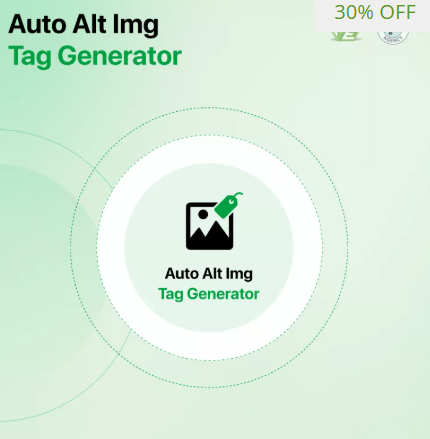
In the mobile-first era, where a significant portion of web traffic comes from smartphones and tablets, optimizing every element of your e-commerce site is crucial. One often overlooked but highly impactful element is image optimization, particularly through the use of effective SEO Alt Tags Prestashop on your product and site images. Alt tags not only enhance accessibility for users with disabilities but also help search engines understand your visual content, boosting your store’s SEO performance.
This blog explores why alt tags are important, how to use them effectively in PrestaShop, and the best practices for maximizing their SEO benefits without compromising your responsive design.
What Are SEO Alt Tags and Why Do They Matter?
Alt tags, or alternative text attributes, are descriptions added to HTML image elements. When an image fails to load or when screen readers are used, alt tags provide a textual alternative that explains what the image represents. Search engines like Google also use these tags to index and rank images in search results.
For PrestaShop store owners, properly optimized alt tags can:
-
Improve image SEO, helping your products appear in Google Image Search
-
Enhance overall page SEO by reinforcing keyword relevance
-
Make your store more accessible to users with disabilities
-
Provide context on slow-loading mobile connections where images may not appear immediately
How to Add Effective Alt Tags in PrestaShop
Step 1: Access Your Product Images
In the PrestaShop back office:
-
Go to Catalog > Products
-
Choose the product whose images you want to optimize
-
Scroll down to the Images section
Step 2: Edit the Alt Text Field
Click the edit icon on each image to open its settings. You will find a field labeled “Legend” or “Alt Text” depending on your PrestaShop version. Enter a concise, descriptive text that explains the image clearly.
Step 3: Write Descriptive and SEO-Friendly Alt Tags
When crafting alt tags:
-
Describe the image clearly and concisely
-
Include relevant keywords naturally, without stuffing
-
Avoid generic terms such as “image1” or “product photo”
-
Make each alt tag unique across different images
Example: Instead of “shoes,” use “black leather running shoes with white sole.”
Best Practices for Using Alt Tags in PrestaShop
-
Be Descriptive but Brief: Aim for 5-15 words that accurately describe the image.
-
Use Keywords Thoughtfully: Incorporate relevant search terms in a natural way.
-
Optimize All Images: Not just product photos, but also banners, icons, and logos.
-
Keep Accessibility in Mind: Alt tags help screen readers and make your site inclusive.
-
Maintain Consistency: Ensure all product images have appropriate alt text.
The Impact of Alt Tags on Mobile SEO and Responsive Design
Responsive design in PrestaShop ensures that images scale properly on various devices, improving load times and user experience. However, alt tags provide a layer of SEO and accessibility that remains constant across devices.
On mobile, where slow connections might delay image loading, alt tags give users immediate context. For search engines, they help index your pages correctly, contributing to better rankings.
Common Mistakes to Avoid
-
Leaving alt tags empty or defaulting to filenames
-
Keyword stuffing alt attributes
-
Using duplicate alt tags across multiple images
-
Ignoring alt tags on non-product images
-
Forgetting to update alt text when replacing images
Tools to Help Optimize Your Alt Tags
-
PrestaShop SEO modules that automate alt tag generation
-
Bulk editing features within PrestaShop for faster updates
-
SEO audit tools like Google Search Console or SEMrush
-
Accessibility checkers to ensure compliance
Conclusion
Using effective SEO Alt Tags Prestashop is a simple yet powerful way to boost your store’s SEO and improve the shopping experience, especially for mobile users. By providing clear, descriptive text for your images, you increase your chances of ranking higher in search results while making your store accessible to everyone.
Take the time today to audit and optimize your image alt tags—it’s an investment that will pay off in better visibility, increased traffic, and ultimately, more sales.
- Art
- Causes
- Crafts
- Dance
- Drinks
- Film
- Fitness
- Food
- Games
- Gardening
- Health
- Home
- Literature
- Music
- Networking
- Other
- Party
- Religion
- Shopping
- Sports
- Theater
- Wellness


