How to Optimize Your Images with SEO Alt Tags in Prestashop
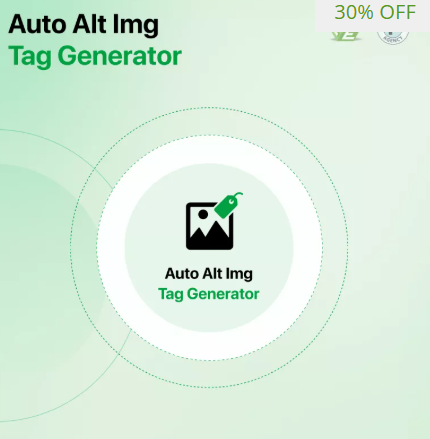
In today’s mobile-first digital landscape, optimizing every element of your online store is crucial to maintaining visibility and improving user experience. Images play a vital role in engaging shoppers, but they can also impact your store’s SEO if not handled properly. One essential technique to maximize your images’ SEO value is using SEO Alt Tags Prestashop effectively.
Alt tags, or alternative text, provide descriptive information about images to search engines and assistive technologies. For PrestaShop store owners, correctly using alt tags enhances search engine indexing and improves accessibility—both key factors in a responsive, mobile-optimized e-commerce experience.
Why SEO Alt Tags Matter for Your PrestaShop Store
With over half of web traffic coming from mobile devices, Google and other search engines prioritize mobile-friendly sites in their rankings. Since images often load slower on mobile networks, search engines rely heavily on alt text to understand your content without needing to load the visuals fully.
Alt tags:
-
Improve accessibility for visually impaired users using screen readers
-
Help search engines index and rank your images
-
Provide context when images fail to load, especially on slower mobile connections
-
Enhance keyword relevance when naturally integrated, supporting overall SEO efforts
For PrestaShop users, optimizing alt tags can significantly improve your product pages' discoverability while maintaining a smooth, responsive shopping experience.
How to Add SEO Alt Tags in PrestaShop: Step-by-Step
Step 1: Access Your Product Images in PrestaShop
Log in to your PrestaShop back office and navigate to:
-
Catalog > Products
-
Select a product you want to optimize
-
Scroll to the “Images” section where all product photos are managed
Step 2: Edit Image Descriptions
For each image uploaded:
-
Click the edit icon or directly open the image settings
-
Locate the “Legend” or “Alt Text” field (depending on your PrestaShop version)
This field is where you’ll add your descriptive alt text.
Step 3: Write Effective Alt Text
Alt text should be:
-
Concise yet descriptive (ideally 5-15 words)
-
Naturally include relevant keywords, without stuffing
-
Describe what the image shows (e.g., “Red leather women’s handbag with gold clasp”)
-
Reflect the context of the page/product
Avoid generic descriptions like “image1.jpg” or “product photo” as these offer no SEO value.
Best Practices for SEO Alt Tags in PrestaShop
-
Be Specific and Relevant: Describe the exact content of the image.
-
Use Keywords Naturally: Incorporate your main keyword or related terms, but don’t overdo it.
-
Consider Mobile Display: Keep alt text concise since mobile devices show less screen space.
-
Avoid Keyword Stuffing: Overloading alt tags with keywords can hurt SEO.
-
Add Alt Tags to All Images: Not just product photos but also banners, icons, and logos.
-
Use Language Appropriate to Your Market: If your store is multilingual, ensure alt tags are localized.
How SEO Alt Tags Improve Mobile User Experience
For mobile shoppers, page loading speed and content clarity are paramount. When images don’t load quickly due to slow connections, alt tags provide immediate textual context so users understand what should be there. This reduces bounce rates and improves user engagement.
Furthermore, screen readers rely on alt tags to narrate image content to visually impaired users, making your PrestaShop store accessible and inclusive—a factor that Google rewards in its rankings.
Automating Alt Tag Optimization in PrestaShop
Manually adding alt tags can be tedious for stores with large catalogs. Thankfully, there are ways to automate or streamline this process:
-
Use SEO modules or add-ons that auto-generate alt tags based on product titles or descriptions.
-
Bulk editing tools in PrestaShop allow quick updates to multiple product images.
-
Image naming conventions that describe the image before upload can sometimes serve as alt text defaults.
Ensure any automation still follows best practices to avoid generic or irrelevant tags.
Common Mistakes to Avoid with Alt Tags
-
Leaving alt tags empty or default (e.g., file names only)
-
Using the same alt text for all images (duplicates confuse search engines)
-
Stuffing keywords unnaturally
-
Ignoring decorative images—images that don’t add content can have empty alt tags (
alt="") to avoid cluttering SEO. -
Not updating alt tags when product images change
Combining SEO Alt Tags with Responsive Design
PrestaShop themes that support responsive design adjust images based on screen size to improve load times and user experience. However, alt tags remain constant regardless of the device.
By pairing responsive image delivery with meaningful alt tags, you provide search engines with both performance and content clarity. This synergy boosts your SEO while ensuring your mobile users receive a seamless browsing experience.
Final Thoughts
Optimizing your images with SEO Alt Tags Prestashop is a foundational SEO task that has an outsized impact on your store’s search visibility and accessibility. In a mobile-first world, well-crafted alt tags ensure your images contribute to your SEO strategy, enhance user experience across all devices, and comply with accessibility standards.
Whether you manage a small boutique or a large PrestaShop catalog, taking the time to review and optimize your alt tags will pay off in improved rankings, better engagement, and ultimately, increased sales.
- Art
- Causes
- Crafts
- Dance
- Drinks
- Film
- Fitness
- Food
- Games
- Gardening
- Health
- Home
- Literature
- Music
- Networking
- Other
- Party
- Religion
- Shopping
- Sports
- Theater
- Wellness


