Complete Guide to Adding and Managing SEO Alt Tags in Your PrestaShop Store
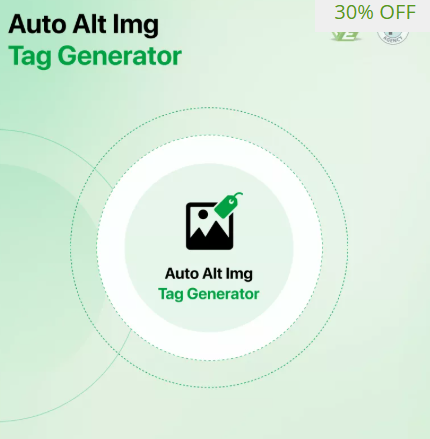
Images are essential to any e-commerce website, especially for showcasing products effectively. However, images alone won’t improve your search engine rankings unless they’re properly optimized. One of the most important yet sometimes overlooked SEO elements for images is the use of SEO Alt Tags Prestashop. These tags describe your images to search engines and users, enhancing visibility, accessibility, and overall site performance.
In this comprehensive guide, you’ll learn how to add and manage alt tags effectively in your PrestaShop store to boost your SEO and deliver a better user experience across all devices.
What Are SEO Alt Tags and Why Are They Important?
Alt tags (alternative text) are HTML attributes that provide text descriptions for images on your website. They serve three key purposes:
-
SEO: Help search engines understand the content of images, improving indexing and ranking.
-
Accessibility: Provide descriptions for users who rely on screen readers due to visual impairments.
-
User Experience: Display text in place of images when loading fails or on text-only browsers.
Optimizing these tags aligns perfectly with Google’s mobile-first indexing, where content clarity and load speed are critical.
Step 1: Identify Images That Need Alt Tags
Start by auditing your website to identify images missing alt tags or having generic, unhelpful text such as “image1” or “product-photo.” Common image types to focus on include:
-
Product images
-
Category banners
-
Promotional graphics
-
Icons and buttons
Step 2: Adding Alt Tags in PrestaShop
PrestaShop makes it easy to add or edit alt tags directly within the product management interface:
-
Log into your PrestaShop Admin Panel.
-
Navigate to Catalog > Products.
-
Select the product you want to edit.
-
Click the Images tab to see all images attached to the product.
-
Click on an image to open its details.
-
Locate the ALT text field and enter a descriptive, keyword-rich text for the image.
-
Save your changes.
Repeat this process for all product images to ensure each one is properly optimized.
Step 3: Best Practices for Writing SEO-Friendly Alt Tags
-
Be descriptive and specific: Accurately describe the image content (e.g., “red running shoes with white sole”).
-
Include relevant keywords naturally: This helps associate images with relevant search queries but avoid keyword stuffing.
-
Keep it concise: Aim for 5-15 words to balance detail with readability.
-
Avoid using “image of” or “picture of”: Screen readers already announce images, so focus on meaningful descriptions.
-
Consider the context: Tailor alt text based on where the image appears and its role on the page.
Step 4: Managing Alt Tags for Large Stores
For stores with extensive catalogs, manually adding alt tags can be time-consuming. Consider these options:
-
Use PrestaShop modules that support bulk editing or automated alt tag generation based on product attributes.
-
Export product data, update alt tags in bulk using spreadsheet software, and re-import.
-
Regularly audit your site using SEO tools like Google Search Console or Screaming Frog to monitor alt tag quality.
Step 5: Testing and Auditing Your Alt Tags
Consistently monitor your alt tags to maintain SEO quality:
-
Use tools like Google Search Console to identify images missing alt tags.
-
Run accessibility audits to ensure your store complies with standards.
-
Check for duplicate alt texts and update to unique, relevant descriptions.
Step 6: Mobile-First Considerations
Since mobile devices dominate online shopping, ensure your images and alt tags perform well on all screen sizes:
-
Use responsive images that adapt to device size.
-
Keep alt text concise to fit well in mobile search snippets.
-
Optimize image loading speed with compression and modern formats like WebP.
Conclusion
Implementing effective SEO Alt Tags Prestashop is a straightforward yet powerful way to enhance your store’s search visibility, accessibility, and user experience. By following this complete guide, you ensure that every image in your PrestaShop store communicates its content clearly to search engines and users alike.
Regular maintenance and use of automation tools can help you scale this effort as your catalog grows, keeping your store optimized for the mobile-first digital marketplace.
- Art
- Causes
- Crafts
- Dance
- Drinks
- Film
- Fitness
- Food
- Giochi
- Gardening
- Health
- Home
- Literature
- Music
- Networking
- Altre informazioni
- Party
- Religion
- Shopping
- Sports
- Theater
- Wellness


