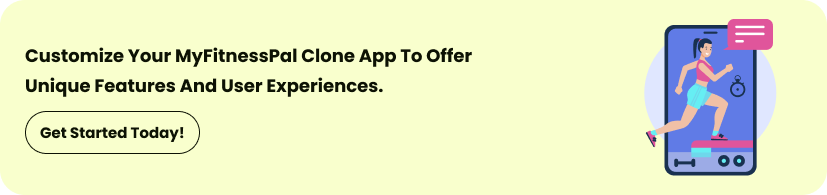How Does a MyFitnessPal Clone App Differ from the Original?

MyFitnessPal has become one of the most trusted apps for tracking diet, calories, and fitness goals. With millions of users worldwide, it offers a complete health-tracking solution that combines food logging, workout tracking, and progress monitoring.
As the demand for fitness apps continues to grow, many businesses and startups are now exploring the idea of building their own health and nutrition apps. A common approach is to develop a MyFitnessPal clone app—an app that’s modeled after the original but tailored to specific markets or user needs.
But how exactly does a clone app differ from the original MyFitnessPal? Are there any advantages to creating one? And can it truly match up to the performance and user experience of the original?
In this blog, we’ll break down the differences between the original MyFitnessPal and a typical clone app to help you understand the possibilities, limitations, and opportunities.
What is a MyFitnessPal Clone App?
Before diving into the differences, let’s quickly explain what a MyFitnessPal clone app is.
A clone app is a custom-built application that is inspired by the design, features, and functions of an existing app—in this case, MyFitnessPal. It’s not an exact copy, but it mimics the successful elements of the original while offering room for personalization.
Clone apps are usually built using pre-designed scripts or frameworks. This allows developers and businesses to save time and cost while creating a functional and reliable product.
Core Similarities Between the Clone and the Original
1. Food and Calorie Tracking
Both MyFitnessPal and its clone versions typically offer the ability to log meals, count calories, and view nutrition information. Users can input food manually, scan barcodes, or select from a pre-loaded food database.
2. Exercise Tracking
MyFitnessPal supports a wide range of physical activities, from cardio to strength training. Clone apps also include similar workout logging options, along with calorie burn estimates.
3. Goal Setting and Progress Monitoring
Whether it’s weight loss, maintenance, or muscle gain, both the original and clone apps help users set and monitor their fitness goals over time.
4. User Profiles and Daily Logs
Users can create profiles, enter personal data like age and weight, and use a dashboard to view daily, weekly, and monthly reports.
Key Differences Between MyFitnessPal and Its Clone Apps
Now, let’s focus on what sets a MyFitnessPal clone app apart from the original. While they may look similar on the surface, the differences become clearer when we look deeper.
1. Customization and Branding
One major benefit of a clone app is full control over design, branding, and features. You can change the color scheme, logo, fonts, layout, and overall look to fit your business identity.
MyFitnessPal, being a universal app, follows a fixed design. A clone app gives you the flexibility to personalize the user experience based on your audience—be it women-focused, gym-lovers, or beginners.
2. Target Audience and Market Focus
MyFitnessPal serves a global user base. It follows international food databases and offers general features for everyone.
With a clone app, you can focus on a niche market—for example, Indian diets, keto followers, or regional languages. You can create a food database based on local dishes or add culturally relevant fitness routines.
3. Feature Additions or Exclusions
The original MyFitnessPal is packed with features, but not every user needs all of them. A clone app allows you to:
- Remove unnecessary features to keep the app lightweight
- Add exclusive features like personal coaching, recipe builders, or social challenges
- Create a more focused experience for a specific type of user
4. Monetization Strategy
MyFitnessPal uses a freemium model—basic features are free, and advanced tools are behind a paywall. As an app owner, you can try different models for your clone app:
- One-time paid download
- Monthly or yearly subscription
- Free with ads
- Commission-based models (for fitness products or coaching services)
This flexibility allows you to test what works best for your business.
5. Language and Regional Support
The original app supports a few major languages but may not cover local dialects or regional needs. A clone app can include multilingual support from day one. This makes the app more accessible to users from non-English-speaking backgrounds.
6. Integration Capabilities
You can choose to integrate your clone app with popular devices and platforms like Fitbit, Google Fit, or Apple Health. Or you can build your integrations with wellness brands, nutritionists, or gyms.
MyFitnessPal offers some integrations, but only with selected services.
7. Ownership and Data Control
When you build a clone app, you own the code, data, and business model. This gives you full control over updates, user management, analytics, and future scaling.
Using MyFitnessPal or relying on its platform gives you limited control. A clone app lets you set your own rules and roadmap.
Read More: Custom Healthcare Software Development Solutions
Use Cases for Clone Apps
Clone apps are ideal for:
- Health coaches building their own branded fitness tracker
- Startups targeting a specific niche in the wellness space
- Gyms or wellness centers offering digital tracking for members
- Entrepreneurs wanting to launch a health-tech product quickly
With proper execution, a MyFitnessPal clone can grow into a strong brand in its own right.
FAQs
Is it legal to create a MyFitnessPal clone app?
Yes, as long as you don’t copy the brand name, logo, or copyrighted design. You can develop apps with similar features using original code and design.
Can I build a clone app without technical skills?
If you're not a developer, you can hire an experienced app development team or use a white-label solution. This lets you focus on branding and marketing.
How much does it cost to build a clone app?
Costs vary based on the number of features and platforms (Android/iOS). Using a ready-made clone script can reduce the overall cost significantly.
Can my clone app offer something better than the original?
Absolutely. If you focus on a specific audience, add smart features, and provide great support, users will see more value in your app.
How long does it take to launch a clone app?
Using pre-built templates and a clear vision, you can launch a basic version within 4 to 8 weeks.
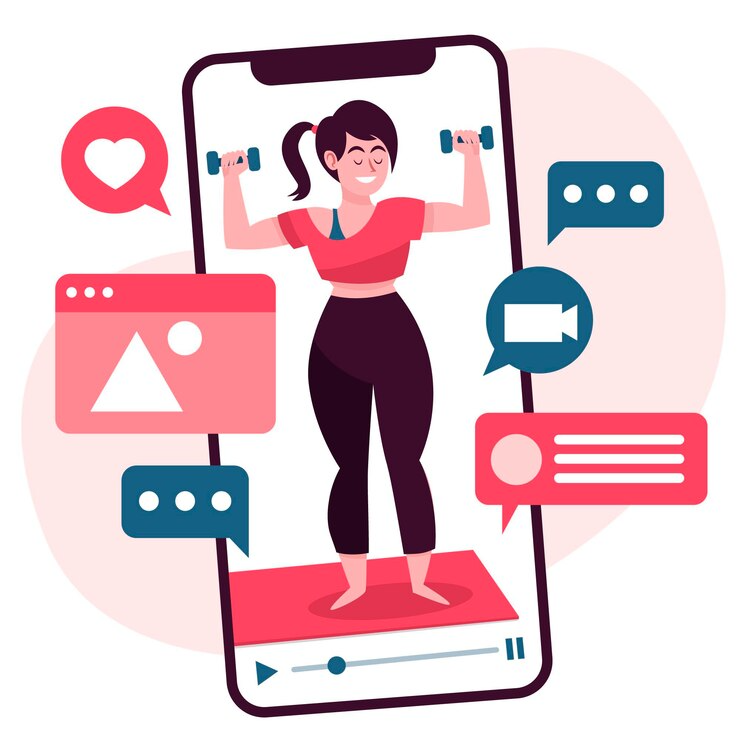
Conclusion
While the MyFitnessPal clone app may be inspired by the original, it has the flexibility to become something unique and more personalized. The main differences lie in branding, audience targeting, feature control, and business model flexibility. You get to design an app that suits your users and business needs while maintaining the core functionalities of food and fitness tracking.
If you’re planning to step into the fitness app space, partnering with a reliable on-demand app development company can make the journey smoother. They will help you build, test, and launch a fully functional MyFitnessPal clone that reflects your goals and delivers real value to users.
By focusing on what your users truly need and adding a personal touch, your clone app can carve out its own place in the growing world of fitness tech.
- Art
- Causes
- Crafts
- Dance
- Drinks
- Film
- Fitness
- Food
- Games
- Gardening
- Health
- Home
- Literature
- Music
- Networking
- Other
- Party
- Religion
- Shopping
- Sports
- Theater
- Wellness