How to Optimize SEO Alt Tags in PrestaShop for Better Rankings
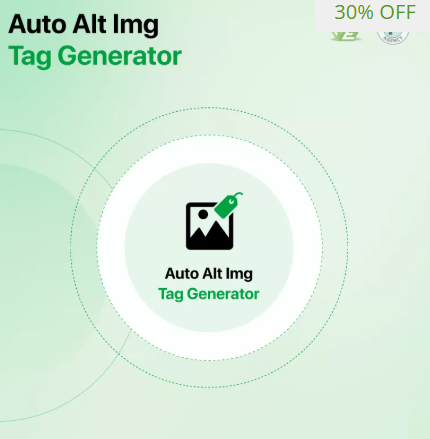
In the competitive world of e-commerce, optimizing every element of your website is key to standing out in search results. One often overlooked yet powerful SEO tactic is the use of SEO Alt Tags Prestashop on your product and category images. Alt tags not only improve your store’s accessibility but also boost your search engine rankings by helping crawlers understand your images better.
If you run a PrestaShop store, mastering image alt tags is essential to enhance your mobile-first SEO strategy and drive more organic traffic.
What Are Alt Tags and Why Do They Matter?
Alt tags, or alternative text attributes, are descriptions added to images in your HTML code. These descriptions are displayed if an image fails to load and are read aloud by screen readers, making your website more accessible to visually impaired users.
From an SEO perspective, alt tags provide context about the image content to search engines like Google, which can’t “see” images but rely on text to understand them.
The Importance of SEO Alt Tags in a Mobile-First Era
With more than half of internet users browsing via smartphones, image optimization becomes critical. Mobile connections can sometimes cause images to load slowly or not at all. When this happens, alt tags serve as placeholders, giving users insight into what should appear, maintaining a smooth browsing experience.
Moreover, Google’s mobile-first indexing means your site’s mobile version—including images and their alt text—is what primarily determines your ranking. Properly optimized alt tags contribute significantly to your site’s relevance and usability on mobile devices.
How to Write Effective SEO Alt Tags in PrestaShop
Here are best practices for optimizing alt tags in your PrestaShop store:
1. Be Descriptive and Specific
Your alt tag should clearly describe what’s in the image. Instead of “shoe,” use “black leather running shoe with white sole.” This specificity helps search engines associate your image with relevant search queries.
2. Include Primary Keywords Naturally
Incorporate your primary keyword subtly into the alt tag when relevant. For example, if your product is a “women’s waterproof hiking boot,” the alt tag might be “women’s waterproof hiking boot with ankle support.” Avoid keyword stuffing, which can harm SEO.
3. Keep It Concise
Alt tags should be brief but informative—aim for 100 characters or less. Long, verbose descriptions can dilute the SEO value and make screen readers cumbersome.
4. Use Unique Alt Tags for Each Image
Avoid duplicating alt tags across multiple images. Each image should have its own unique description reflecting its content or context, especially for product variations.
5. Avoid Using “Image of” or “Picture of”
Screen readers already announce images, so phrases like “image of” or “picture of” are redundant and take up valuable space better used for descriptive text.
How to Add or Edit Alt Tags in PrestaShop
In PrestaShop’s back office, you can manage alt tags easily:
-
Go to Catalog > Products
-
Select a product and navigate to the Images tab
-
For each image, there’s a field labeled “Legend” — this acts as your alt tag
-
Enter a descriptive, keyword-optimized alt text here and save
For bulk updates or advanced SEO management, consider modules that help manage image SEO across your store.
Leveraging SEO Alt Tags for Better Rankings
Optimized alt tags can contribute to better rankings in multiple ways:
-
Image Search Traffic: Proper alt tags increase your chances of appearing in Google Images results, attracting additional visitors.
-
Improved Page Relevance: Alt tags provide context signals that help Google understand your page content better, improving rankings for related keywords.
-
Enhanced Accessibility: Better accessibility can improve user experience and reduce bounce rates, indirectly boosting SEO.
-
Mobile Performance: As alt tags appear during slow or failed image loads, they maintain content clarity and keep users engaged.
Additional Tips to Complement SEO Alt Tags in PrestaShop
To maximize SEO impact, combine alt tag optimization with these tactics:
-
Compress images to improve load speeds, crucial for mobile users.
-
Use descriptive filenames for your images (e.g., black-leather-boot.jpg).
-
Implement structured data to give search engines rich context about your products.
-
Ensure your site uses responsive design so images scale properly across devices.
Common Mistakes to Avoid
-
Leaving alt tags empty or using generic terms like “product image.”
-
Keyword stuffing with unnatural phrases.
-
Using the same alt text for multiple images.
-
Forgetting to optimize images added after the initial site setup.
Conclusion
Mastering SEO Alt Tags Prestashop is a simple yet impactful way to enhance your store’s search engine visibility, accessibility, and user experience—especially in the mobile-first digital landscape. By writing clear, descriptive, and keyword-optimized alt tags for every image, you ensure your store ranks better and serves customers more effectively, no matter what device they use.
Make alt tag optimization a regular part of your PrestaShop SEO strategy and watch your organic traffic grow.
- Art
- Causes
- Crafts
- Dance
- Drinks
- Film
- Fitness
- Food
- Games
- Gardening
- Health
- Home
- Literature
- Music
- Networking
- Other
- Party
- Religion
- Shopping
- Sports
- Theater
- Wellness


