How to Combine Multiple AI Tools for Maximum Efficiency
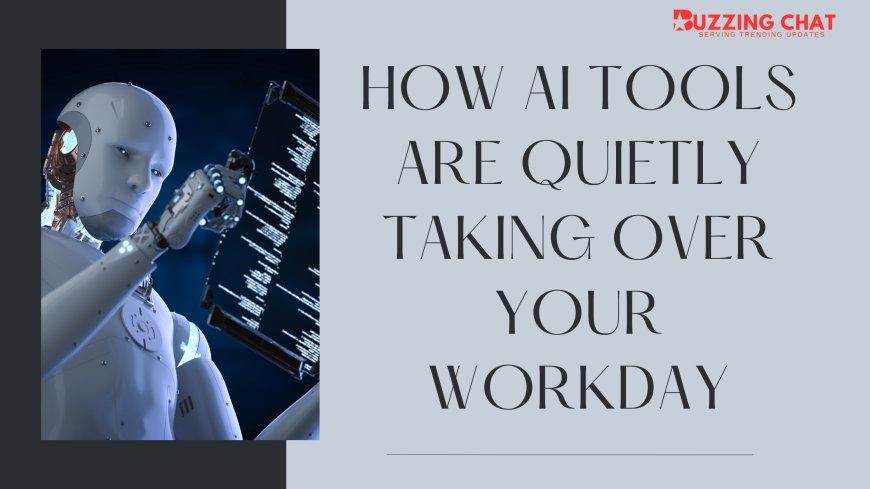
How to Combine Multiple AI Tools for Maximum Efficiency
Let’s be honest—AI tools are everywhere right now. From brainstorming blog titles (hi!) to analyzing data, writing code, and automating tedious tasks, there’s an AI for almost everything. But here’s the thing no one tells you: using one AI tool is helpful. But combining multiple intelligently? That’s where the real magic happens.
As someone who works in IT and constantly juggles tasks across content, strategy, and dev work, I’ve spent a good chunk of time experimenting with artificial intelligence tools. And what I’ve learned is simple—stacking the right tools together can make you wildly more productive.
Let’s dig into how you can combine AI tools like a pro, especially if you’re diving into the tech world or building your own workflow.
First Things First: Why Use Multiple AI Tools?
Think of your AI setup like a digital toolbox. You wouldn’t use a hammer for every job, right? Same goes here.
Different AI tools are built with different strengths. An AI text generator like ChatGPT online is great for writing, brainstorming, and idea generation. But when you need to check the originality of that content or ensure it doesn't get flagged? You’ll need something like an AI text detector or a ChatGPT detector to do the heavy lifting.
Combining these tools gives you flexibility, accuracy, and—most importantly—speed.
Step 1: Start With Your Core Workflow
Before you even pick your tools, map out your daily or weekly workflow. Ask yourself:
· What tasks take the most time?
· What’s repetitive but still requires attention?
· Where could I use help generating or sorting through information?
For example, here’s a quick breakdown of how I use AI in a typical blog writing project:
1. Brainstorming ideas – ChatGPT online
2. Outlining and drafting – AI text generator
3. Editing for tone – Grammarly + ChatGPT prompts
4. Originality check – ChatGPT detector or AI text detector
5. SEO optimization – Tools like Surfer SEO or Clearscope
6. Scheduling/social sharing – Buffer (not AI per se, but you can integrate AI-generated captions)
By stitching together these tools, I save hours and keep quality high.
Step 2: Pair Complementary AI Tools
Here’s where the magic really happens. Pair tools that cover each other’s blind spots. Here are a few combos I swear by:
🧠 ChatGPT Online + Grammarly + AI Text Detector
Use ChatGPT to generate long-form content. Run it through Grammarly for polish. Then double-check authenticity with an AI text detector like Winston AI or Originality.ai.
✍️ AI Text Generator + SEO Tool
Tools like Jasper or Copy.ai create solid marketing copy. Feed that into SurferSEO or NeuronWriter to fine-tune for organic visibility. Now your content reads well and ranks well.
🔍 ChatGPT Online + ChatGPT Detector
Sounds counterintuitive, but trust me—if you’re in IT or freelance, this combo can be a lifesaver. After using ChatGPT, run the copy through a ChatGPT detector to ensure it won’t raise flags for being too “machine-like,” especially in academic or client-facing settings.
Step 3: Don’t Automate Blindly—Stay in the Loop
Look, I’m all for automation. But blind reliance on AI tools can backfire. These systems are smart, but not infallible. For example:
· AI text generators might create content that’s factually off or too generic.
· AI text detectors can throw false positives on perfectly human-written content.
· Some tools, especially free ones, may not stay updated with the latest AI trends.
Always do a human pass. Think of AI as your co-pilot—not the autopilot.
Step 4: Connect Tools with Workflows (Even Without Coding)
Don’t worry, you don’t have to be a software engineer to connect these tools. Platforms like Zapier, Make (Integromat), and Notion AI integrations let you link multiple tools effortlessly.
Want to auto-generate blog outlines with an AI tool and save them in Notion? Easy. Want to get a Slack message when your AI-generated post passes an originality check? Done.
A bit of setup up front can save hours of manual work.
Real Talk: What’s Worth Paying For?
Not all AI tools are created equal—and neither are their free versions. If you’re serious about maximizing efficiency, be selective about what you invest in.
Worth it:
· Paid tiers of ChatGPT or Claude for higher quality text generation
· Advanced detectors like Originality.ai (especially if you freelance or work in academia)
· Content optimization platforms that use AI for search intent
Maybe skip:
· Generic AI rewriters or tools that promise “human-like” text with zero editing
· Detectors that haven’t been updated for GPT-4 or beyond
Final Thoughts: Experiment, Adapt, Repeat
The world of AI tools is moving fast. What works today might get replaced tomorrow. But the key takeaway here is: you don’t need to master every tool—just the right mix for your goals.
If you’re exploring a career in IT or just trying to get more done without burning out, AI can be your biggest ally. Just remember to stay curious, build your stack around you, and never forget to put your own brain in the driver’s seat.
- Art
- Causes
- Crafts
- Dance
- Drinks
- Film
- Fitness
- Food
- Games
- Gardening
- Health
- Home
- Literature
- Music
- Networking
- Other
- Party
- Religion
- Shopping
- Sports
- Theater
- Wellness


