GeM Registration for Manufacturers and Suppliers
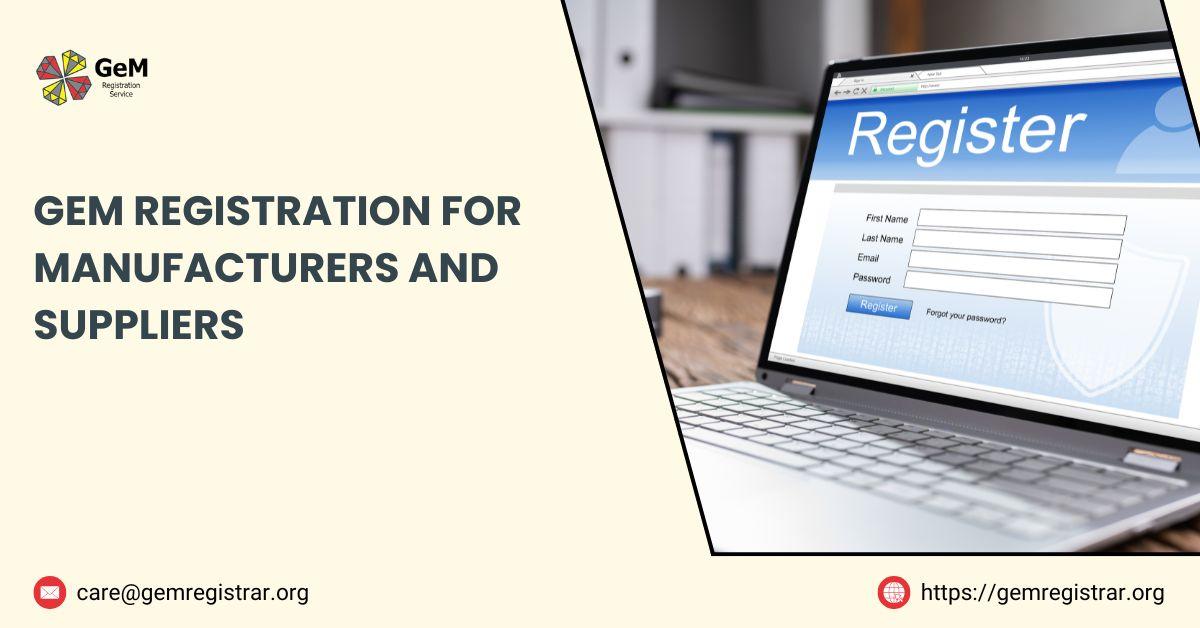
The Government e-Marketplace (GeM) is an online procurement platform launched by the Government of India to enable manufacturers, suppliers, and service providers to sell their products and services directly to government departments and organizations.
GeM Portal offers a transparent, efficient, and cost-effective way for businesses to access government procurement opportunities. This guide explains GeM registration for manufacturers and suppliers, including the process, benefits, required documents, and key challenges.
What is GeM Registration?
GeM registration allows manufacturers, suppliers, and service providers to list their products and services on the GeM portal and sell them to various government buyers, including ministries, public sector units, and state government agencies.
Who Can Register on GeM?
GeM registration is open to:
-
Manufacturers of goods and products.
-
Suppliers and traders who procure products from manufacturers and sell them.
-
Service providers offer IT, security, maintenance, and other services.
-
MSMEs and Startups looking for government procurement opportunities.
Benefits of GeM Registration for Manufacturers and Suppliers
1. Direct Access to Government Buyers
-
Registered sellers can sell products to central and state government departments, PSUs, and autonomous bodies.
-
Eliminates middlemen and ensures direct procurement from manufacturers and suppliers.
2. Increased Business Opportunities
-
Government procurement through GeM is worth billions of rupees annually.
-
Helps businesses expand market reach without heavy investment in sales and marketing.
3. Transparent and Competitive Bidding
-
The GeM platform ensures fair pricing and transparency.
-
Reduces corruption and malpractices in procurement.
4. Faster Payment Processing
-
Government departments process payments through GeM’s secure payment system.
-
Timely payments under the Trade Receivables Discounting System (TReDS).
5. Special Benefits for MSMEs and Startups
-
MSMEs and startups enjoy exemptions from Earnest Money Deposits (EMD).
-
Preference in tenders under Make in India and Public Procurement Policies.
Step-by-Step Process for GeM Registration
-
Visit the GeM Website: Go to the official GeM registration portal.
-
Enter Details: Fill in basic information like name, email, phone number, and date of birth.
-
OTP Verification: Enter the OTP received via SMS or email.
-
GeM Confirmation: A GeM representative will call to confirm your OTP.
-
Complete Registration: After verification, your registration is complete.
-
Get GeM ID: Receive your seller ID and login credentials via email.
-
Set Up Profile: Log in, set up your profile, and list your products.
-
Submit Caution Money: You'll be notified to submit caution money.
-
Select Product Listing: On the dashboard, click Product Listing to add new products or manage your existing ones.
-
Choose Product Category: Pick the correct category for your product. This helps government buyers find your product easily.
-
Start Selling: Your products are now visible to government buyers, and you can begin receiving orders.
Listing Products and Services on GeM
After registration, manufacturers and suppliers must list their products correctly. Follow these steps:
-
Log In to Your GeM Account:
Use your login details to sign into GeM. From your dashboard, you can manage products, check orders, and explore features. -
GEM Caution Money: You'll be notified to submit caution money.
-
Select Product Listing:
On the dashboard, click Product Listing to add new products or manage your existing ones. -
Choose Product Category:
Pick the correct category for your product. This helps government buyers find your product easily. -
Enter Product Details:
-
Product Name: Use clear and clickable titles with keywords for your products so buyers can easily find your products.
-
Description: Add a short and clear product description.
-
Product Features: List key details like size, weight, and features.
-
Images: Upload clear pictures of the product from different angles.
-
Price: Set a competitive price that includes taxes and shipping.
-
Quantity: Select the number of products available for sale
-
Update Regularly: Keep your profile and product listings updated with the latest details, like changes in availability, prices, or business information.
Suggested read- list of item on Gem portal
Conclusion
GeM registration is an essential step for manufacturers and suppliers who want to do business with the government. It offers a transparent and efficient platform to sell products and services directly to government buyers.
By following the step-by-step registration process, listing high-quality products, and participating in tenders, businesses can expand their market reach and boost revenue through government procurement.
If you are a manufacturer or supplier looking to increase sales, GeM is an excellent opportunity to connect with reliable buyers and grow your business.
- Art
- Causes
- Crafts
- Dance
- Drinks
- Film
- Fitness
- Food
- Games
- Gardening
- Health
- Home
- Literature
- Music
- Networking
- Other
- Party
- Religion
- Shopping
- Sports
- Theater
- Wellness


