Understanding MIPI DSI LCD Display Integration for Raspberry Pi
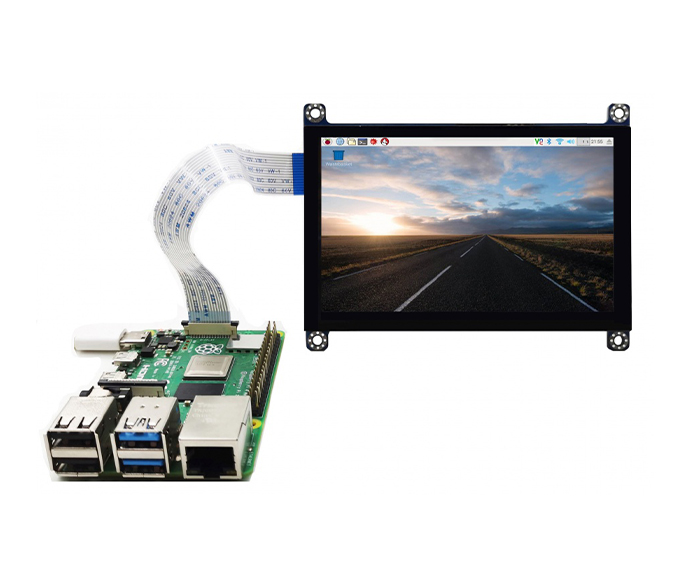
Overview of MIPI DSI Technology
Introduction to MIPI DSI
MIPI DSI, or Mobile Industry Processor Interface Display Serial Interface, is a high-speed communication protocol designed for transferring pixel data between a host processor and a display module. It is widely used in mobile devices due to its efficiency in managing high-resolution displays with minimal power consumption. The protocol supports multiple lanes for data transfer, which allows for scalability in terms of display resolution and refresh rates.
Advantages of Using MIPI DSI
The use of MIPI DSI technology offers several advantages, particularly in the realm of compact and portable electronic devices. Its primary benefits include reduced pin count, which simplifies the physical connection between components, and lower power consumption, which is crucial for battery-powered devices. Additionally, MIPI DSI supports high data transfer rates, enabling smooth and responsive display performance.
Key Features of MIPI DSI Displays
Key features of MIPI DSI displays include their ability to support high-definition resolutions and fast refresh rates, making them suitable for applications requiring detailed graphics and video playback. The protocol's low electromagnetic interference ensures that it can be integrated into various electronic environments without causing disruptions. Furthermore, the flexibility in lane configuration allows manufacturers to tailor the interface according to specific device requirements.
Compatibility of MIPI DSI with Raspberry Pi
Supported Raspberry Pi Models
MIPI DSI compatibility extends to several Raspberry Pi models, particularly those equipped with a dedicated display interface connector. Models such as the Raspberry Pi 4, Raspberry Pi 3B+, and Raspberry Pi Zero W are commonly used in conjunction with MIPI DSI displays due to their processing capabilities and available interfaces.
Interface and Connectivity Options
The interface between a Raspberry Pi and a MIPI DSI display typically involves a dedicated connector on the board designed specifically for this purpose. Connectivity options may also include additional adapters or converter boards that facilitate the integration process by aligning signal levels and formats compatible with both devices.
Hardware Requirements for Integration
Integrating a MIPI DSI LCD with a Raspberry Pi requires certain hardware components beyond the display itself. These include appropriate cables or connectors that match the board's display interface as well as any necessary adapter boards that might be required to ensure compatibility between differing signal standards.
Steps to Integrate MIPI DSI LCD Display with Raspberry Pi
Preparing the Raspberry Pi Environment
Necessary Software and Drivers
To prepare the Raspberry Pi environment for integration with a MIPI DSI display, it is essential to install specific software packages and drivers that enable communication between the operating system and the display hardware. This often involves updating firmware components and ensuring all relevant libraries are installed.
Configuring the Operating System
Configuring the operating system involves setting up parameters within configuration files that dictate how the display operates. This includes specifying resolution settings, enabling necessary kernel modules, and adjusting boot configurations to recognize and utilize the connected display effectively.
Connecting the MIPI DSI Display to Raspberry Pi
Wiring and Physical Connection Guidelines
Proper wiring is crucial when connecting a MIPI DSI display to a Raspberry Pi. This involves carefully attaching ribbon cables or connectors according to manufacturer specifications while ensuring secure connections without exerting excessive force on delicate components.
Troubleshooting Common Connection Issues
Common issues during connection may include no signal detection by the display or incorrect resolution output. Troubleshooting these issues often involves verifying cable connections, checking configuration settings within software environments, and ensuring all drivers are correctly installed.
Optimizing Display Performance on Raspberry Pi
Adjusting Display Settings for Optimal Performance
Resolution and Refresh Rate Configuration
Optimizing performance requires adjusting resolution settings within system configurations to match those supported by both the Raspberry Pi hardware and the connected display. Similarly, configuring refresh rates ensures smooth visual output without flickering or lag.
Color Calibration Techniques
Color calibration techniques involve adjusting color profiles through software utilities to ensure accurate color representation on-screen. This may require using external calibration tools or built-in software features provided by operating system distributions.
Power Management for Efficient Operation
Efficient power management is critical when using a MIPI DSI display with a Raspberry Pi as it impacts overall device longevity, especially in portable applications. Implementing power-saving modes through software controls can significantly reduce energy consumption during idle periods.
Applications of MIPI DSI Displays with Raspberry Pi
Use Cases in Consumer Electronics Projects
In consumer electronics projects, MIPI DSI displays are employed in developing custom handheld devices such as gaming consoles or multimedia players where high-quality visuals are paramount alongside compact form factors facilitated by efficient interfacing technologies like those offered by MIPI standards.
Implementation in Industrial and Commercial Solutions
Industrial applications leverage these displays within control panels or monitoring systems where reliability combined with high-resolution output enhances operational efficiency across diverse environments including manufacturing plants or commercial kiosks requiring robust yet visually appealing interfaces.
Future Trends in MIPI DSI Technology for Raspberry Pi
Emerging Developments in Display Technologies
Emerging developments within this field point towards increased adoption of higher resolution panels alongside advancements like flexible displays which promise new possibilities not only aesthetically but also functionally across numerous sectors leveraging small form factor computing solutions like those provided by Raspberry Pis equipped with cutting-edge interfaces such as MIPI DSI.
Potential Impact on Future Raspberry Pi Projects
The evolution of MIPI DSI technology holds significant potential impact upon future projects utilizing Raspberry Pis where enhanced graphical capabilities combined with reduced power demands open doors toward innovative applications spanning from augmented reality systems through advanced user interface designs catering both consumer preferences alongside industrial demands alike.
- Art
- Causes
- Crafts
- Dance
- Drinks
- Film
- Fitness
- Food
- Jeux
- Gardening
- Health
- Domicile
- Literature
- Music
- Networking
- Autre
- Party
- Religion
- Shopping
- Sports
- Theater
- Wellness


