Wizz Air Mobile App: Travel Smarter, Fly Faster!
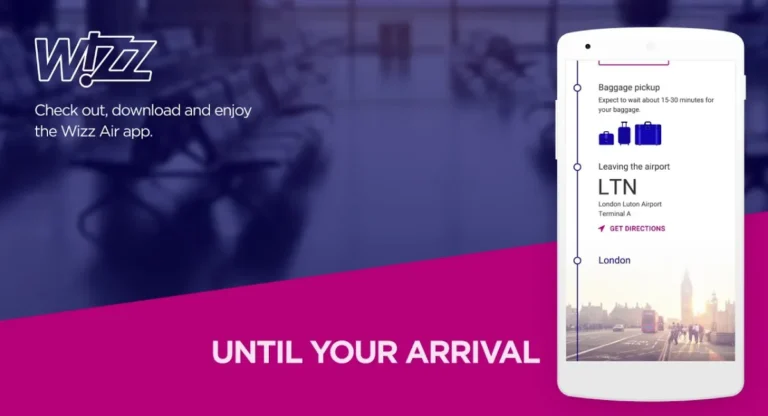
Even though planning a trip is very exciting, managing everything related to booking, from check-ins, gets stressful. The Wizz Air mobile app does all these things for you. This travel tool enables easy reservation, flight booking, and check-in processes, and your boarding pass can also be stored in the palm of your hand. So, be it an ordinary traveller or a weekend trip enthusiast, every layout in the Wizz Air mobile application is to keep a journey hassle-free. And, with an easy interface and real-time updates, it keeps you on top of your travel plans.
What is the Wizz Air Mobile App?
The Wizz Air mobile application serves as a formal travel companion for Wizz Air passengers on the iOS and Android platforms. It allows you to experience booking and managing flight activities with a mere few taps on your smartphone.
Key Features of the Wizz Air Mobile App
1. Flight Booking Made Simple
The application enables effortless flight searching and reservation. You can survey the available flights, compare the fares, and reserve your ticket in minutes.
2. Mobile Check-In
No more long airport queues! Mobile check-in means you can do the entire check-in process on your phone and download your digital boarding pass.
3. Updates on Flights in Real Time
Get notified instantly regarding the status of your flight, such as any delay, change in gates, and cancellations.
4. Storage of Boarding Passes
You do not have to carry your printed boarding passes, as you can keep them in the app for easy access at the airport.
5. Travel Extras Additions
Have a touch of comfort in customising your trip by adding extra luggage or selecting your favourite seat using the app.
How to Download and Set Up the Wizz Air Mobile App
Use the application in elementary steps.
-
Go to the App Store (iOS) or Google Play Store (Android).
-
Search for Wizz Air and install the app.
-
Open the app to create an account (or log in if you already have one).
-
Now manage your bookings and have a happy travel experience.
Booking Flights with the Wizz Air Mobile App
Booking is made easy with an app that:
-
Insert the departure and destination cities.
-
Enter travel dates and select from such available flights.
-
Choose Basic, Wizz Go, or Wizz Plus as your preferred fare.
-
Extras such as baggage or seat selection can be added.
-
Make your payment securely in the app and get an instant confirmation.
Read more
- Art
- Causes
- Crafts
- Dance
- Drinks
- Film
- Fitness
- Food
- Jogos
- Gardening
- Health
- Início
- Literature
- Music
- Networking
- Outro
- Party
- Religion
- Shopping
- Sports
- Theater
- Wellness


