How CCA Courses Can Help You Build a Solid Foundation in IT
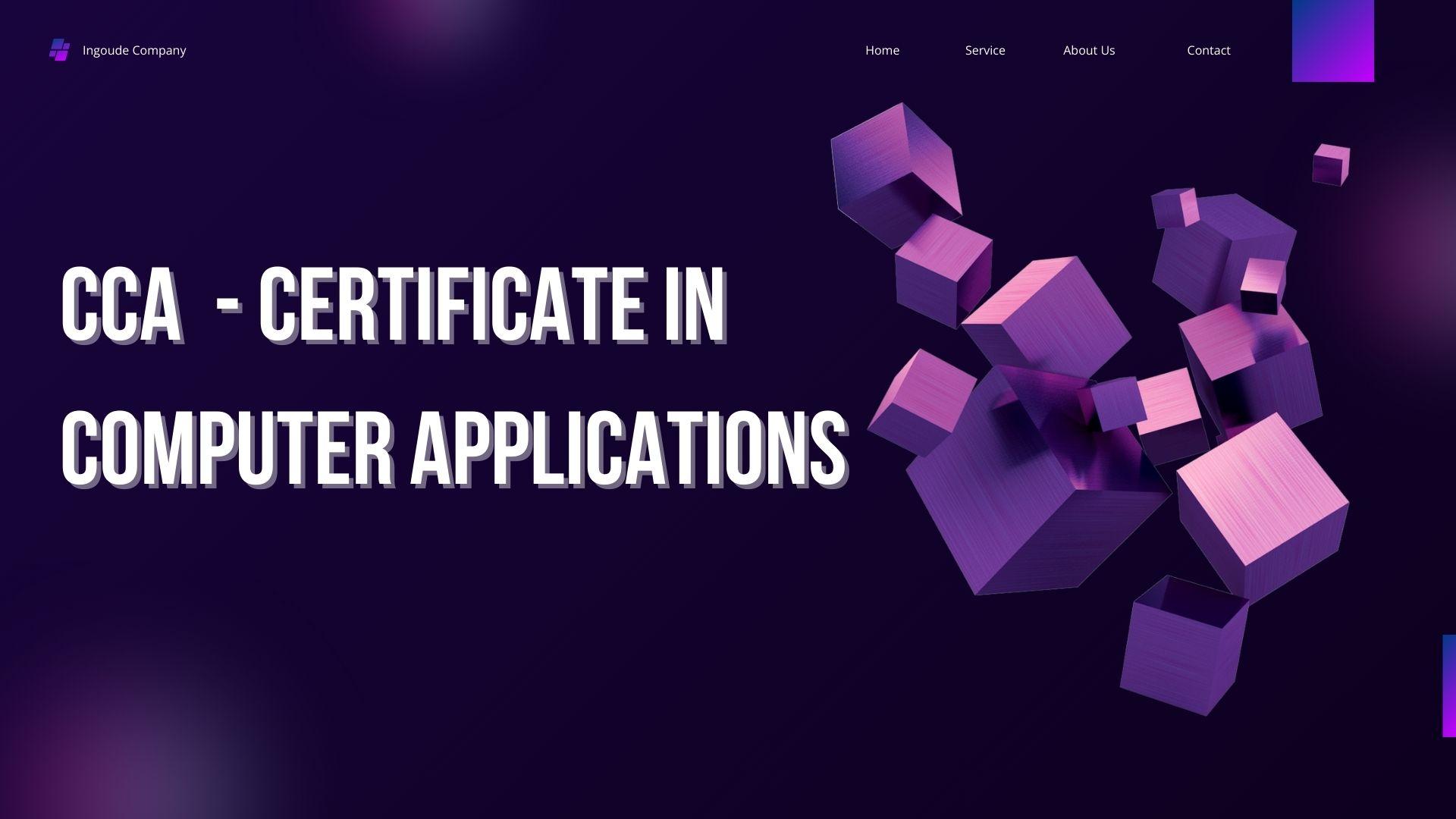
In the ever-evolving world of technology, having basic IT skills is no longer a luxury—it’s a necessity. Whether you’re a student, professional, or someone looking to switch careers, gaining foundational IT knowledge can open numerous doors. One of the best ways to start this journey is by enrolling in a Certificate in Computer Applications (CCA) course.
The CCA full form, Certificate in Computer Applications, signifies a short-term program designed to teach essential computer skills and software knowledge. This article will explore how a CCA course helps individuals build a strong IT foundation, preparing them for further learning or career opportunities.
What Is a CCA Course?
A CCA course is a beginner-friendly program focused on essential computer concepts, applications, and tools. It’s ideal for those who have little to no prior knowledge of computers.
Key features of a CCA course include:
- Short Duration: Most programs are completed within 3 to 6 months.
- Comprehensive Curriculum: Covers topics like Microsoft Office, basic programming, data management, and internet usage.
- Affordable Cost: A budget-friendly option compared to full-time IT degrees.
- Versatile Application: Skills learned can be applied in various industries.
Core Concepts Taught in a CCA Course
1. Understanding Computer Basics
A CCA course introduces you to the fundamental concepts of computers, including:
- Types of computers (desktop, laptop, server).
- Components like CPU, RAM, storage, and peripherals.
- Operating systems like Windows or Linux.
2. Proficiency in Microsoft Office Tools
Microsoft Office is a core component of most CCA programs. You’ll learn:
- Microsoft Word: For creating and formatting documents.
- Microsoft Excel: For managing data and performing basic calculations.
- Microsoft PowerPoint: For designing impactful presentations.
3. Data Management
Students are introduced to basic data handling, including:
- Storing, organizing, and retrieving files.
- Managing data using spreadsheets and basic databases.
4. Internet and Email Basics
In today’s connected world, understanding internet usage is critical. A CCA course covers:
- How to browse the web safely and effectively.
- Email communication, including creating and managing accounts.
5. Introduction to Programming
Some CCA programs offer a glimpse into the world of coding by teaching:
- Basics of programming languages like Python or Java.
- Problem-solving and logical thinking skills.
How CCA Courses Build a Solid Foundation in IT
1. Beginner-Friendly Approach
One of the most appealing aspects of a CCA course is its simplicity. The curriculum is tailored for beginners, allowing students to grasp basic concepts without feeling overwhelmed.
2. Practical Learning
Unlike theoretical IT courses, a CCA program emphasizes hands-on learning. Whether it’s creating documents, managing spreadsheets, or using email, students gain real-world experience.
3. Versatile Skill Set
The skills learned in a CCA course are applicable across industries. From healthcare to education, retail to finance, IT skills are in demand everywhere.
4. Stepping Stone for Advanced Learning
For those looking to delve deeper into the IT field, a CCA course serves as a strong foundation. After completing the program, students can pursue advanced certifications in areas like programming, web design, or cybersecurity.
5. Boosts Employability
Employers value candidates with basic IT skills. A CCA certification on your resume demonstrates your technical proficiency, making you a strong contender for entry-level roles.
Career Opportunities After a CCA Course
1. Data Entry Operator
A common role for CCA graduates, this job involves managing and entering data into computer systems.
2. Office Assistant
With proficiency in Microsoft Office and email communication, CCA graduates can handle administrative tasks in various industries.
3. IT Support Staff
CCA certification equips you with the basics of troubleshooting, qualifying you for entry-level IT support roles.
4. Freelancing
With skills in data entry, document creation, and basic web design, CCA graduates can explore freelancing opportunities.
5. Teaching Assistant
Those who enjoy teaching can use their CCA skills to assist in beginner-level computer classes.
Advantages of a CCA Course
1. Time-Efficient
A CCA course typically requires only a few months of study, making it a quick way to gain valuable skills.
2. Affordable
Compared to full-fledged IT degrees, CCA courses are cost-effective, offering great value for money.
3. Wide Accessibility
Many institutions and online platforms offer CCA programs, making it easy to enroll and learn at your own pace.
4. Boosts Confidence
For those who feel intimidated by technology, a CCA course builds confidence by teaching practical, easy-to-understand concepts.
Tips to Succeed in a CCA Program
- Stay Consistent: Regular practice is key to mastering computer applications.
- Ask Questions: Don’t hesitate to clarify doubts with your instructor.
- Explore Beyond the Curriculum: Experiment with the tools and software you learn.
- Work on Projects: Create sample documents, presentations, or spreadsheets to reinforce your skills.
- Network with Peers: Join forums or groups to discuss and share ideas with fellow learners.
Conclusion
A Certificate in Computer Applications (CCA) is an excellent starting point for anyone looking to build a foundation in IT. The CCA full form emphasizes its practical and accessible nature, making it ideal for beginners and professionals alike.
By completing a CCA course, you not only gain valuable skills but also open the door to numerous career opportunities. Whether you want to enter the workforce, pursue advanced IT certifications, or simply enhance your technical knowledge, a CCA certification equips you with the tools you need for success.
So, if you’re ready to take your first step into the world of IT, a CCA course might be the perfect choice.
FAQs
1. What is the full form of CCA?
The full form of CCA is Certificate in Computer Applications.
2. How long does it take to complete a CCA course?
Most CCA courses can be completed within 3 to 6 months.
3. Are there any prerequisites for enrolling in a CCA program?
No prior computer knowledge is required. CCA courses are designed for beginners.
4. Can a CCA certification help me get a job?
Yes, a CCA certification qualifies you for entry-level roles such as data entry operator, office assistant, and IT support staff.
5. Can I pursue advanced IT courses after completing a CCA program?
Yes, a CCA certification provides a strong foundation, enabling you to explore advanced IT certifications or courses in programming, web design, and more.
- Art
- Causes
- Crafts
- Dance
- Drinks
- Film
- Fitness
- Food
- Games
- Gardening
- Health
- Home
- Literature
- Music
- Networking
- Other
- Party
- Religion
- Shopping
- Sports
- Theater
- Wellness


